
Used only the source given + Adobe Photoshop (5 years and 2613 days ago)

What if your baby doll aged right along with you... What would she look like?
High Res provided! (5 years and 2655 days ago)
Good work here, kinda creepy like the doll of Dorian Gray but well done and an original idea!
Very well done  very creepy
very creepy
Congrats Dave 
Congratulations.....!
congrats! 
bit confused with the whole provide a SBS thing if you dont use a source image, surely it applies if you do provide a source image?
Howdie stranger!
If you want to rate this picture or participate in this contest, just:
LOGIN HERE or REGISTER FOR FREE

Thanks to the following artists from Flickr, for the sources provided for this entry.
lamsong f....Carlsbad caverns.
Captain Chaos....Caverns.
Andrew McLucas...Climbing guy.
Teaching Sagittarian... Waterfal.
f_lopiano... Dead tree.
Iwona_Kellie... Sitting wonam. (5 years and 2668 days ago)
Howdie stranger!
If you want to rate this picture or participate in this contest, just:
LOGIN HERE or REGISTER FOR FREE

I think she looks good without the retouch, too. but that's not the task here, so these are my steps:
1. skin retouch: healing brush and clone stamp
2. altering face shape: liquify filter
3. bigger eyes: liquify filter
4. mouth and cheeks: liquify filter
5. enhanced eyes: new layer with white brush and layer mode "soft light" to make the eye white shiny
6. eye brows: new layer , dark brown hard brush (1px) to add some little hair, use "motion blur" to make it softer; clone stamp to reduce unwanted hair
7. shiny skin: duplicate of the retouched photo , make a selection of the red channel ( or the channel that's mainly responsible for the skin tone) and tranform it into a layer mask, use surface blur and set the layer mode to "soft light", reduce the opacity of the layer if the effect is too strong
8. lips: adjustment layer "hue/ saturation" to make the colour of the lips more even.
9. eyelashes: new layer with dark brown hard brush (1px) to add some short and long hair around the eyes, use "motion blur" to make it softer
10. eyes final retouch: new layer (layer mode "pin light"), soft dark brown brush for the eyelid line; adjustment layer "levels" to brighten up the pupils
11.reducing the shadows in the face: new layer, layer mode "soft light" opacity 50%, very soft white brush (reduced opactiy) on the parts of the face that should be a bit lighter
(5 years and 2679 days ago)
very nice job! not over done
Howdie stranger!
If you want to rate this picture or participate in this contest, just:
LOGIN HERE or REGISTER FOR FREE
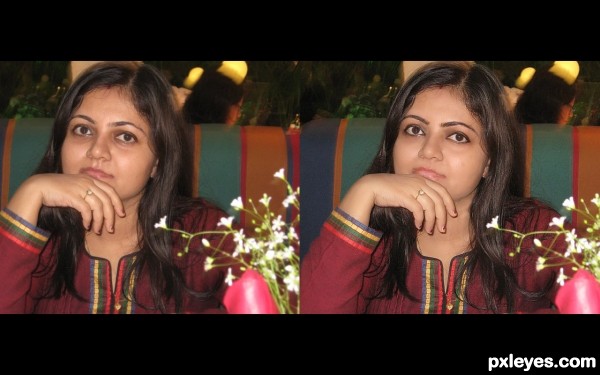
(5 years and 2679 days ago)
Howdie stranger!
If you want to rate this picture or participate in this contest, just:
LOGIN HERE or REGISTER FOR FREE
funky cool
Thank you very much
nice! psychedelia
Many thanks for the support
Howdie stranger!
If you want to rate this picture or participate in this contest, just:
LOGIN HERE or REGISTER FOR FREE