
(5 years and 3691 days ago)
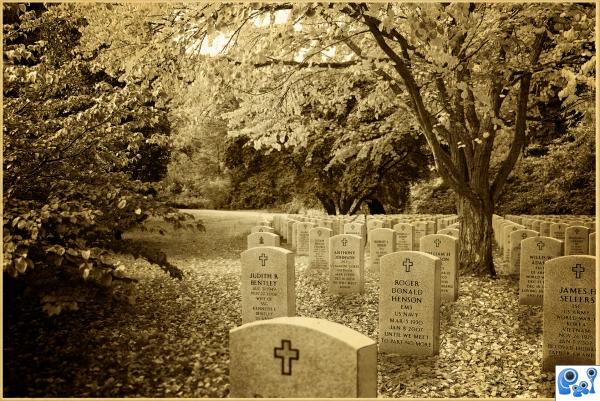
I used a national cemetery shot of my own, and used layers and masking only for the gravestones and source image layers with different guassian blurs to match the cemetery shot's DOF. Thanks to Aly's Vintage action for the final vintage look. (5 years and 3814 days ago)
Fix your source link and correct the shadows...
EDIT: Source is from blog. Please read http://www.pxleyes.com/blog/2009/06/how-and-where-to-find-legal-source-images/
nice blend,maybe u have to blur graves just a bit...bur very good image....
nice vintage finish
nice 
Howdie stranger!
If you want to rate this picture or participate in this contest, just:
LOGIN HERE or REGISTER FOR FREE
Use the pen tool or lasso tool to extract the snake head...dunno what you did here, but it's not good...
nice idea -- check the masking the snakes (light spot under the jaw seems odd)
Yes, masking is a better way to do the contour of the snakes heads. The edges are too evident, even at first look.
You can also use polygonal lasso tool with a 1 px feather. the edges are really sloppy in high res.
Nice work but I do agree with the masking suggestions that others have made. Would make a good idea an excellent entry. Good luck to you
Howdie stranger!
If you want to rate this picture or participate in this contest, just:
LOGIN HERE or REGISTER FOR FREE