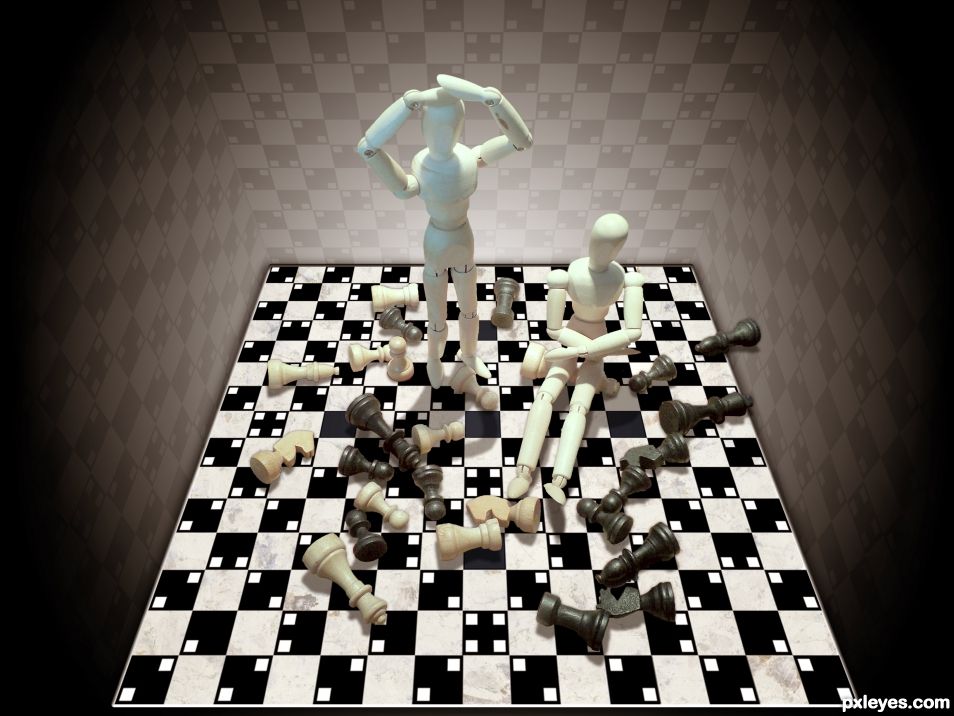
The lines on the checkered board are all straight. None are curved even though they appear to be curved. (5 years and 643 days ago)

source:https://morguefile.com/photos/morguefile/7/wood%20sculptures/pop (5 years and 809 days ago)
Howdie stranger!
If you want to rate this picture or participate in this contest, just:
LOGIN HERE or REGISTER FOR FREE

A complete Chess scene. The Queen is marrying the King. The Bishop is doing the ceremony. The "Rook Tower" in the background stands guard. (Rook was made with the main chess piece in the center. Will try to do an SBS)
https://pxhere.com/en/photo/126018
King's Robe - CC0 Public Domain
http://www.af.mil/News/Photos/igphoto/2000560862/
Bishop's's Robe - Staff Sgt. Valerie Smith
https://pxhere.com/en/photo/1038441
Queen's Dress and Arms - CC0 Public Domain
https://pxhere.com/en/photo/870981
Queens's Face - CC0 Public Domain
https://www.flickr.com/photos/pretemoiparis/8035289122/
Flower Headband - PreteMoiParis
https://pxhere.com/en/photo/1058316
Lighthouse and Clouds - CC0 Public Domain
https://morguefile.com/p/16138
Clouds - hibbard
(5 years and 811 days ago)
I don't know why but it won't let me add all the sources. I will post them in a few minutes in the description. I added all my sources like normal, but when I press the "Done" button, some of them don't show. I have tried three times.
It is because you left some ' sign (apostrophe). For some reason the description boxes refuse them... Try to write "king robe" instead of "king's robe"
OMG you are so smart!! Yes that's what I did. "King's robe" "Bride's dress" etc.
The blur on the very foreground objects are not working for me. Perhaps a little too much.
Look at the depth of field in the source. It is extraordinarily shallow. Look how blurry the nearest chess pieces are. If anything there is not enough blur on the King and Priest IMO. But I can mess around with it and see what I can do. Thanks for your input. It always help for sure.
Very cute and creative, nicely done 
Thank rturnbow. It was an ever changing chop, and somehow this is how it ended up. 
...very nice job! ..and thanks for the SBS!
Those SBS's are a pain to do. Sometimes it doesn't even seem worth it, but your "Thanks" made it seem like it wasn't done in vain. 
Thanks Wiking76.
Congrats!
Mahalo RT
Congrats BW! 
Mahalo Z
Thanks everyone. 
Howdie stranger!
If you want to rate this picture or participate in this contest, just:
LOGIN HERE or REGISTER FOR FREE

The back wall is made from the grey wall of the source image. (5 years and 1250 days ago)
love how the eyes focus right on the game.. great alignment 
Thank you very much.
Congrats! 
Congratulations....
Congrats on Toot Toot  (two two.. second place.. oh hell, I had a late night coffee and I'm wired all over the place LOL)
(two two.. second place.. oh hell, I had a late night coffee and I'm wired all over the place LOL)
Congrats Angel!!
Thank you everyone.
Congrats Skyangel!
Thank you
Howdie stranger!
If you want to rate this picture or participate in this contest, just:
LOGIN HERE or REGISTER FOR FREE

(5 years and 1516 days ago)
Good idea & mood. Try to rotate the rook & knight so their bases are parallel to the surface of the board. The rook is only off a bit, but the knight is more obvious.
Thanks Bob...comments and hints are always helpful.
Since when did Janeane Garofalo go Gothic and learn to play chess? hehehe
Really is a nice feel author and the perspective and blurred background really makes this a very stable chop. Good Luck!
I appreciate your comment my friend.
Very nice image, well thought out! 
Thanks Rein, comment appreciated.
Congrats!
Thanks my friend..
Congrats George, beautiful entry!!
Thanks Rein.
Congrats George 
Thanks, comment appreciated.
Congrats!
Thank you...
Howdie stranger!
If you want to rate this picture or participate in this contest, just:
LOGIN HERE or REGISTER FOR FREE
Congratulations...
Thank you
Congrats!
Thank you.
Howdie stranger!
If you want to rate this picture or participate in this contest, just:
LOGIN HERE or REGISTER FOR FREE