
Blue, to me, has different meanings that depend on the shade.
A photo i took was used with a threshold layer over it and a filter to make bumpy effect. (5 years and 3944 days ago)

The title didn't fit in the textbox.lol....here it is
The Car that followed Princess in the Dark. (5 years and 3946 days ago)
This might work if you made the shadow dark...
Well..........I tried to get a scary nightmare feel......in negative or inverted. With a comic book and grunge look. 
I like it.. and I think it works just fine for me.. but I'm a fringe dweller.. good luck author.. not very spooky.. more earthen and old newspapery in my book.. which is just another venue.. good luck
Pheuuuu.....I am releived now. thnx Dude.
effects are nice. but dont give just effects, create something new with the source image.
GL!
Howdie stranger!
If you want to rate this picture or participate in this contest, just:
LOGIN HERE or REGISTER FOR FREE
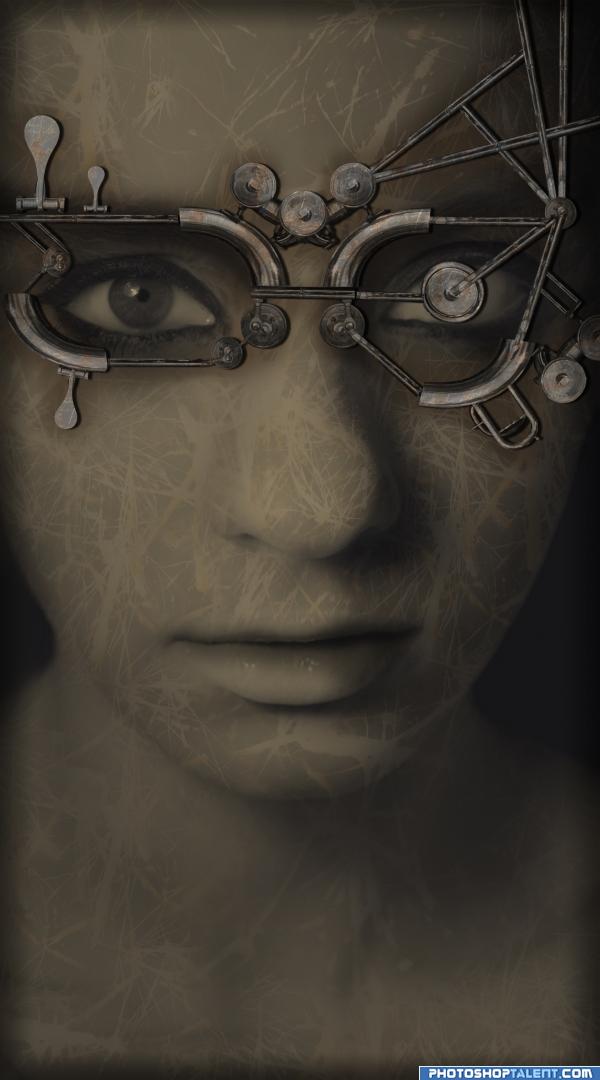
You can find everything in the SBS. Feedback is highly appreciated. Cheers! (5 years and 3950 days ago)
Good idea! The mechanical stuff needs better shadows to match the light source...GL.
very futu da electro!!! highighigh and fav!  good luck!
good luck!
I like this work, the woman face looks a little flat compare to the metal pieces...  Relly cool concept.
Relly cool concept.
it's the Borg.... 8 of 9
good job and good luck ....nicely worked..
Brilliant, great idea!
Very strange. Strange is good. 
Nice glasses 
very nice work  goodluck.
goodluck.
Nice work.
interesting design
I remember this one good work and idea!
good work and idea!  GL
GL 
cool
interesting idea good luck!
Grungy.... I like it, Just perfect, nicely done!
Thats cool, nice idea, Good Luck 
Very good idea! Good luck!
I like the effect!
congrats 
Congratulations, celebrations, well done  Keep up the good work
Keep up the good work
Congrats!
Congratulations.
Congrats!!
Congratulations 
Congratulations for 2nd
Congrats!!
congrats
thx everyone! 
Howdie stranger!
If you want to rate this picture or participate in this contest, just:
LOGIN HERE or REGISTER FOR FREE
didnt realize how dark it is...suggestions??
you can try the dodge tool.. just make sure you save the original in a separate file... when I save something and it goes dark I usually save the SCREEN that the picture is in with print screen and change it into a TIF or Jpeg and I can recover it in that form.. good luck.. I can see where you were going with this, and it would be a shame to lose it to darkness
experiment with the dodge tool.but like I said.. retain the original image.. if you use dodge too much you will lose alot of the resolution.. good luck
wait a minit! there is city! good luck!
good luck!
Tweak the levels if you want to lighten the image.
thanks- i can lighten it but its late for that.
Nothing wrong that it'sa bit dark, but in case you want to lighten up the whole image and you still have your file in layers (I hope), just add an Levels Adjustmentlayer on top of the other layers are play a bit with that. Perhaps in combination with a brightness/contrast adjustment layer, up to you. Good luck!
good
nice job
Howdie stranger!
If you want to rate this picture or participate in this contest, just:
LOGIN HERE or REGISTER FOR FREE