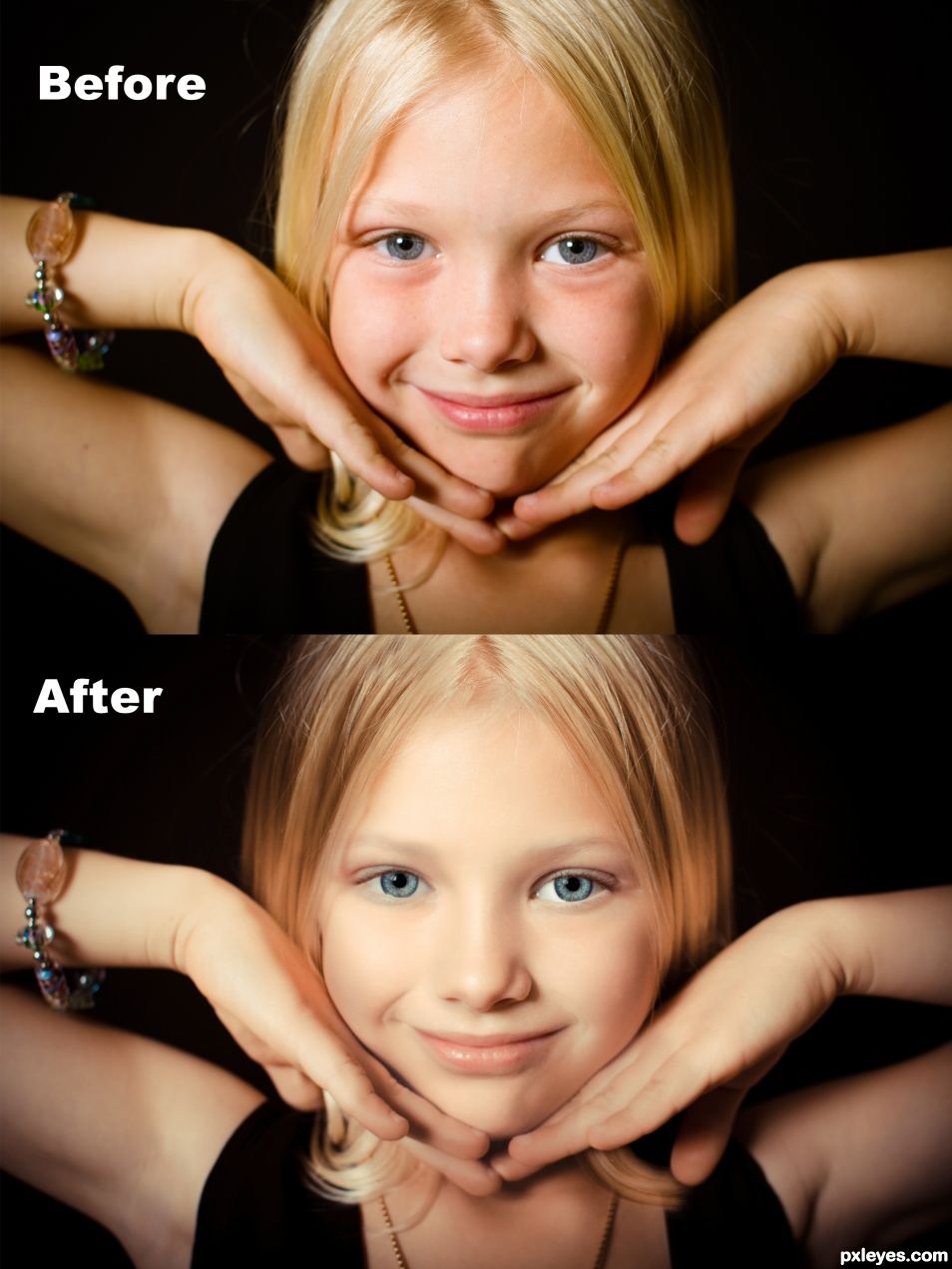
(5 years and 1469 days ago)

The gun of City Hunter! Was a long time I wasn't submitting something here. this contest fits a work I made recently :)
Reference:
http://en.wikipedia.org/wiki/File:Pythons2.jpg
I matte painted everything except the wood texture (link below). I made the metal effect using gradients and the noise filter (5 years and 2580 days ago)
http://www.airgunz.altervista.org/Enciclopedia/Bindella_ventilata_Colt_Python.jpg is from a blog, and not usable.
@CMYK46 but I didn't use it ^^
Awesome work!!
@JamesD thanks
Congrats! very well done
Congrats Giallo!
Congrats!
thx guys ^^
Howdie stranger!
If you want to rate this picture or participate in this contest, just:
LOGIN HERE or REGISTER FOR FREE

(5 years and 2591 days ago)
Cool...looks very real in a creepy sort of way... 
Agree, I thought a transparent sub-dermal atomic watch would be a cool idea.
Howdie stranger!
If you want to rate this picture or participate in this contest, just:
LOGIN HERE or REGISTER FOR FREE

I think she looks good without the retouch, too. but that's not the task here, so these are my steps:
1. skin retouch: healing brush and clone stamp
2. altering face shape: liquify filter
3. bigger eyes: liquify filter
4. mouth and cheeks: liquify filter
5. enhanced eyes: new layer with white brush and layer mode "soft light" to make the eye white shiny
6. eye brows: new layer , dark brown hard brush (1px) to add some little hair, use "motion blur" to make it softer; clone stamp to reduce unwanted hair
7. shiny skin: duplicate of the retouched photo , make a selection of the red channel ( or the channel that's mainly responsible for the skin tone) and tranform it into a layer mask, use surface blur and set the layer mode to "soft light", reduce the opacity of the layer if the effect is too strong
8. lips: adjustment layer "hue/ saturation" to make the colour of the lips more even.
9. eyelashes: new layer with dark brown hard brush (1px) to add some short and long hair around the eyes, use "motion blur" to make it softer
10. eyes final retouch: new layer (layer mode "pin light"), soft dark brown brush for the eyelid line; adjustment layer "levels" to brighten up the pupils
11.reducing the shadows in the face: new layer, layer mode "soft light" opacity 50%, very soft white brush (reduced opactiy) on the parts of the face that should be a bit lighter
(5 years and 2761 days ago)
very nice job! not over done
Howdie stranger!
If you want to rate this picture or participate in this contest, just:
LOGIN HERE or REGISTER FOR FREE

I wanted to try something a little different rather than using the smudge tool to blend. I thank Anoop, my friend, who gave me some ideas of using brushes to blend. The nectarines are just shapes, filled with colors and blendings.
Glad that the contests are back! (Cheers!!) (5 years and 2886 days ago)
Very Cezanney heheheh.. great job!!!
Thanks Driven! 
very well done
Thanks Shipley!
Amazing work but I think the edges seem too rough, normally peaches have that soft skin with little hairs.
Akassa, I am sorry, these are nectarines, as nicehotcupoftea, tells me. I was confused, but yes, it is the real name of this fruit. I blurred the edges a little.
We call those nectarines here, which we define as a smooth skinned peach that doesn't have the fur. However I do agree that the top edges are a little too sharp. Beautiful painting though. 
You are right. Oh well, I just wanted to finish this painting, as it is my first digital painting using brushes to blend instead of the smudge too. (Some Mexican people, as me, call them peaches) I changed the name to nectarines any way. I blurred the edges, hope it looks better. 
Looks great now! I particularly like the front one. I'd like to try this myself.
Thanks again. It was a challenge for me. But I am happy with the results.
Really nice painting, author, beautiful colors! I like the way you have your pallettes in the squares. 
Thanks pearlie, it was a challenge for me, as I used the smudge tool most of the time...now, I am using brushes to blend it better.
Howdie stranger!
If you want to rate this picture or participate in this contest, just:
LOGIN HERE or REGISTER FOR FREE
So cute, gonna be a heart breaker when she grows up!
I know...only 7
Howdie stranger!
If you want to rate this picture or participate in this contest, just:
LOGIN HERE or REGISTER FOR FREE