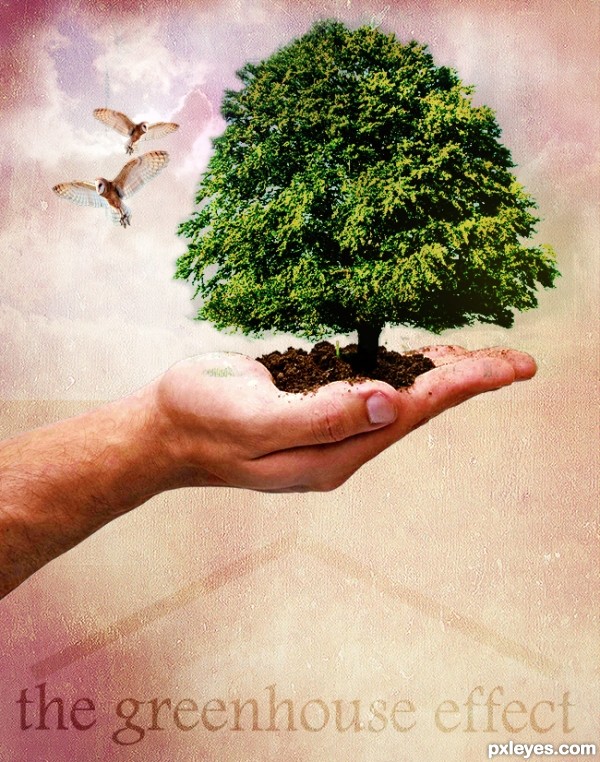
Used blending and masking to create the final image following the tutorial.Create a Nature Inspired Photo Manipulation in Photoshop from Psdtuts+ (5 years and 3434 days ago)

Please see Full Resolution Image to appreciate the finer details!
Young man image from PhotoXpress:
http://www.everystockphoto.com/photo.php?imageId=5525367 (5 years and 3550 days ago)
TA DAAAAAAAAAAAAAA..
I thought you could do much better than that , with all the nasty comments you make...
Sorry you don't like it, Lamantine. I had fun creating it.
My comments aren't "nasty." I don't insult members, although I point out what I see, good AND bad. Maybe your skin's a little too thin, eh?
Feel free to offer specific suggestions on how to improve the image. Merely being snarky about what you THINK doesn't do much to help make it better, since everyone has different opinions.
Ok ok. I admit that the background is nicely done. But you have kind of spoilt it will all your effects. I think something like Step 10 in your SBS might look better. But as you said, that's just in my opinion.
Love the concept and the way you have blended the shading his face and hands ...also very clean cut.
I am not sure about the Planet/stars inside the body outline. IMO they are not quite "starrish" enough. They look a little more like water bubbles or balls to me... great idea though!
Good work, good SBS. 
I like the stars on his hands, the concept is very nice. But I agree with arca about the smaller stars; maybe if they were more "sparkling", with a glow... 
Howdie stranger!
If you want to rate this picture or participate in this contest, just:
LOGIN HERE or REGISTER FOR FREE

(5 years and 3672 days ago)
maybe this one will win.....very cool and...creative....good luck


My pleasure dekwid.Thanks for ur commenting
wish u high marks ............ this is great ........... 
Thanks a lot swordfish...
Howdie stranger!
If you want to rate this picture or participate in this contest, just:
LOGIN HERE or REGISTER FOR FREE

http://www.sxc.hu/browse.phtml?f=view&id=1147064 (5 years and 3762 days ago)
good job, zombie effect achieved  I like what you did with her face, but the feet ( in the shoes ) look a little too big, imo.
I like what you did with her face, but the feet ( in the shoes ) look a little too big, imo.
looks fat 
good photoshopping skills 
Actually one of the adverse side effects of anorexia, to this extent would be adema, which would make the feet swell, and since bones wouldn’t shrink w/ this disorder the feet are not too large.
awesome
well done author
looks realistic. i would like to see a tutorial on how you make this?
it almost looks real
in starvation stomachs swell and the bones are more pronounced
eeekk
Nice work.....Good skills....
beautiful!
nice job
Nice and convincing outcome
right hand (left side) is too large
I think it's one of the better entries. GL!
Well done
Congrats
Congrats for your first place, Puppetized!
Congrats, well done 
Congrats!
Congrats!
congrats..
Howdie stranger!
If you want to rate this picture or participate in this contest, just:
LOGIN HERE or REGISTER FOR FREE

Curious kids about droste effect.
Thanks to Julie 70 at Flickr. (5 years and 3764 days ago)
It's good, much better  . Good luck!
. Good luck!
Thanks!... 
Pretty cool idea, text looks to printed, try rasterize and warp it a bit ? 
IMO, your print is fine, leave it
Barnacle, I appreciated your suggestion... but I did it! For so small letters, if you touch a lot, the types get overdistorted... 
Howdie stranger!
If you want to rate this picture or participate in this contest, just:
LOGIN HERE or REGISTER FOR FREE
You almost need a third owl to balance the effect (and since you have the ability I would turn the owl to LOOK INTO the image and not off the page.. old newspaper layout rule LOL..).. the middle finger got slammed pretty hard in the masking process.. but it's only visible in the high res... Your overall design is quite nice... (watch the distort when enlarging the OWL.. hold down the shift key when resizing.. his head is a tad bit squished... Puppet Warp would be best but gentle liquify and/or warp can work as well... (when repeating the same image it's important to alter the images slighty so they don't look like perfect clones.. unless that is your goal then go for it...
then go for it...

Good Luck Author.. and welcome to PXLeyes
Thank you so much for your feed back......the best way to learn in my book......i will try to look at it again if time allows. Thanks for your welcome.......must say entering my first contest made me quite nervous :0 lol
Your color tones are a bit off, with your tree somewhat yellow and sickly looking, and the hand too pale. You can (if you wish) correct both of those with Image>Adjustments>Selective color, choosing yellow adjustments for the tree (increasing the cyan and decreasing the yellow) and the reds (slightly increasing the magenta and black) if you have the hand and tree on separate layers.
Your overall composition is somewhat compromised because you have the background lighter areas too large, resulting in a whitish "halo on the RH side of the sickly tree, and too much light above the hand on the LH side. This subtly pulls the focus outwards.
The owls are also now a bit too large and distracting within the overall image.
A very nice tutorial you found, the effects used can be applied to many other types of images.
Thank you MossyB for your feed back, have made a few adjustments along the lines suggested.
Ooooh! MUCH better!
Now you've improved upon the tutorial with the sky behind the owls, and the eye is drawn to the tree, and then moves around the image.
Nice work.
Looks good, not sure about the green bit on the palm.
Thank you MossyB I agree that it looks much better now with the changes, the feedback was so appreciated.
Welcome and nice finished image!
Nice work, the message is strong. Very effective use of texture
great work...gl
Howdie stranger!
If you want to rate this picture or participate in this contest, just:
LOGIN HERE or REGISTER FOR FREE