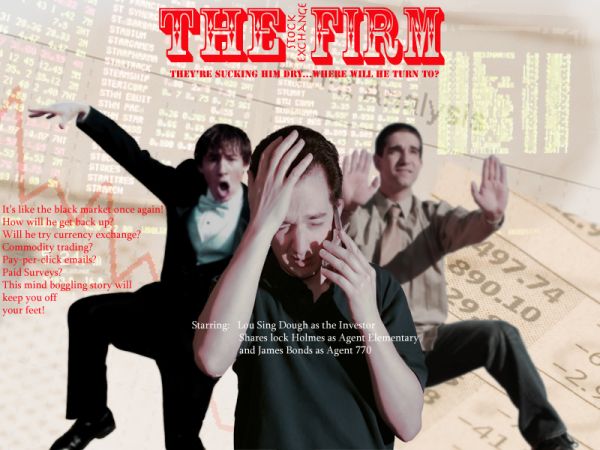
1. load newspaper as background and set to 'linear burn' then opacity to 30%
2. put the chart image in a new layer and set opacity to 17%
3.select the stock board using marque w/ 20 feather and fill the upper half of the canvas setting it to 'overlay'
4. place the two agents side by side and change their hue/saturation and add a gaussian blur of 1.
5. add the investor in the middle and change hue/saturation to blend w/ the two agents.
6. add the newspaper and lower opacity to 50%
7. add text. (5 years and 3682 days ago)







Howdie stranger!
If you want to rate this picture or participate in this contest, just:
LOGIN HERE or REGISTER FOR FREE