
(5 years and 3889 days ago)

Silence will keep all emotions trapped down within you until your insides match your outsides, and nothing is left.
I made it months ago in photoshop using many layers, smart sharpening, mask layers, layer blending, much burning and dodging. The layer adjustments panel works good for the light sources. I just added on the yellow emotions for this contest.. (5 years and 3892 days ago)
Dont forget to add your original images into your sbs unedited. GL.
beautiful!
Howdie stranger!
If you want to rate this picture or participate in this contest, just:
LOGIN HERE or REGISTER FOR FREE

thanks to ngould for the girl (5 years and 3897 days ago)
WEEEEEEEEEEE... hehehe.. simple and super super fun..!!!
that is soooo cute!!! love it!
Very nice!! Nothing major.. but it looks great!
author! this is too good idea to hold the copy/paste frame visible! if you care and clean it from ballons, i fav it!  cheers!
cheers!
Great start to the contest. Well done.
in high res the girl is masked out very poorly, white lines arround the hand and her hair is cut out bad aswell. also shes very blurry compared to the balloon image. In small version you barely notice this and it looks good. The idea is great aswell and its a great first entry!
This reminds me of the guy in California that fastened the helium balloons onto a lawn chair & shot up so high & fast that he ended up near LAX airspace. Aside from the high res issues, I like this entry. I made me smile. 
LOL
Great Pic.
reminds me of a balloon that got away...... very nice!
Simple but effective...good luck! 
i think this is funny gl
Simple yet interesting to look. Hope you win...
Absolutely magnificent, and great use of the image.
nice prespective
cute idea--good job!
fun image
great blend
cool
Congratulations for 3rd
Congrats for your third place, Alan!
Congrats!
congrats
Howdie stranger!
If you want to rate this picture or participate in this contest, just:
LOGIN HERE or REGISTER FOR FREE
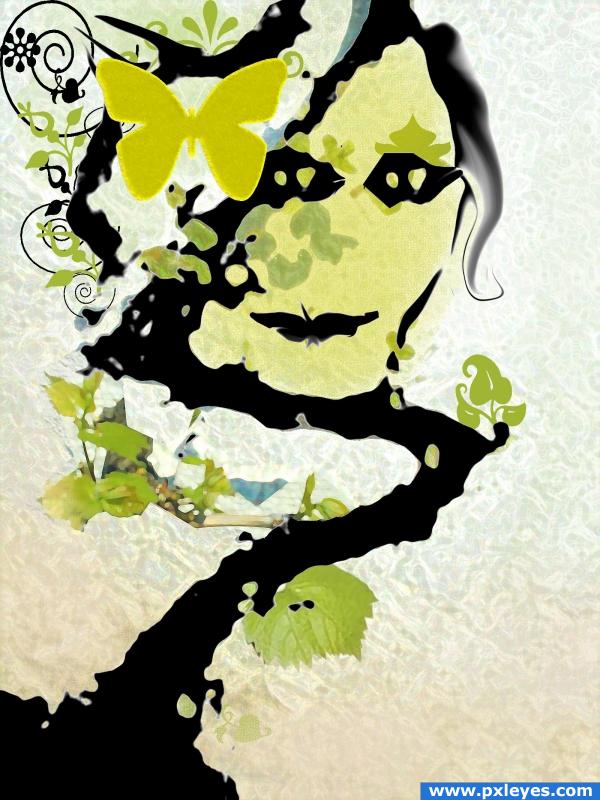
suggestions and comments most welcomed for this entry.i made an attempt to do something to appear like a human figure but to an extent not satisfied. (5 years and 3898 days ago)
Very Ayn Rand and Nick Gaetano light feel... good job
I am not skilled enough to comment on the skill required to make this, but i think it looks really great and effective. It is really different.
Very nice!!
Nice!
I like the different approach, but I would definitely skip the added twirly brushes. Let the source image with leaves do the work, not the standard brushes. Good luck!
LOVE THIS!
Howdie stranger!
If you want to rate this picture or participate in this contest, just:
LOGIN HERE or REGISTER FOR FREE

(5 years and 3901 days ago)
You've got the right Idea but you need to follow the natural shading of the body so the tiger print doesn't look so flat.. I'm sure other's will be along to help... good luck
Instead of using the whole piece of print and slapping it onto the woman's body and erasing around her, I suggest cutting out pieces of the tiger print that fit the different sections of the woman's body. What you have done here is make all of the tigers lines line up no matter what part of the body is showing. For example: the legs are sharing stripes at the knees as if the stripes were a dress. Even if you can't get the stripes to go in the right direction, you'll do better if the body didn't look flat.
Part 2. What you did with her arm isn't going to work, either. Try what I said before by cutting out parts of the print to make it fit the arm. There are much better ways to do this, but as a beginner, you might want to try this.
looks bad; please take into consideration the suggestions you received; you can also look at the comments of the entry before yours; that one has the same issues
thank you to all the people that left constructive criticism instead of insulting words. I will definately try your suggestions out and experiment, now that i have a starting point.
The idea is quite good. The best way to do this would be to use a displacement map after overlaying the texture at a 45 degree angle. Try following Eladine's displacement map tutorial, that should help.
good try! It is great that everyone tried to help too. I'm new and learning a bunch from others because we all start somewhere
Howdie stranger!
If you want to rate this picture or participate in this contest, just:
LOGIN HERE or REGISTER FOR FREE
you cannot be serious!
I think you overdid it a little
Howdie stranger!
If you want to rate this picture or participate in this contest, just:
LOGIN HERE or REGISTER FOR FREE