
It's open for many interpretations...
Thanks to thegnome54 at sxc.hu. (5 years and 3611 days ago)
- 1: man

(5 years and 3617 days ago)
Why is there a white border around the picture? and I can see the pxleyes mark 2 times, did you take an image from the site and changed it? Anyway, you need to add some shadows, the jockey isn't on the giraffe right now but floating above it 
Not a bad image, maybe try to smudge some of the fur on the giraffe so that the borders aren't so sharp. Good luck!
Upload it in hi res to show us the details, pls... 
nice idea
different idea for the source.......gl

A different ride......... i like it... all the best.......... 
Howdie stranger!
If you want to rate this picture or participate in this contest, just:
LOGIN HERE or REGISTER FOR FREE

A great source photo (thanks steve263) to practice this OOB stuff. No rocket science used - just (mostly) followed the great turtorial at: http://still-scripts.com/photoshop/creating-out-of-bounds-photoshop-effect-tutorial/ (5 years and 3620 days ago)
Very good! 
Shouldn't the horse's belly cast a shadow on the white photo border the horse is jumping past? Also, I think the shadow makes it look like the horse is jumping right alongside and parallel to the background when appearing to be jumping at an angle slightly away from the background and towards us would be more compelling. For real drama, I would alter the perspective on the photo border to make it seem like the front plane of the photo is parallel to the jump itself so it appears as if the horse is jumping straight out (not sideways) from the photo.
Good 
Love how this is jumping out of the picture...
Excellent! 
nice.......
Nice work on an out of bounds creation......great source for that effect. GL
Howdie stranger!
If you want to rate this picture or participate in this contest, just:
LOGIN HERE or REGISTER FOR FREE
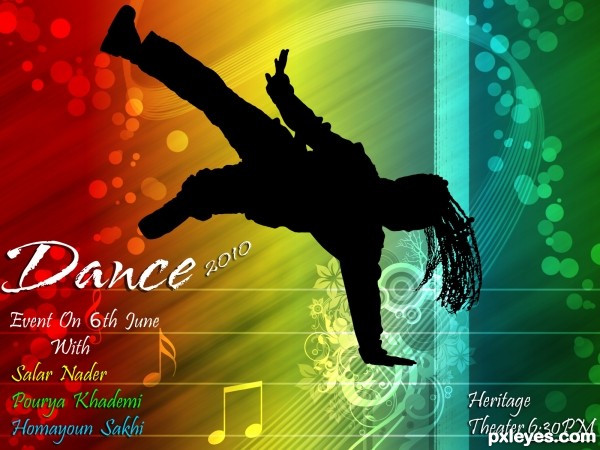
Hi All,
Here is submission for this contest.
Use Photoshop custom tool and lots of Brush and blur...
Hope you like... I really love this! (5 years and 3640 days ago)
Thanks kevinice... 
Pretty cool. If "2010" is not important, then I would move it down alongside "June" or even delete it. If it is important, then I would make the font size the same as "Dance." (I'd personally name the festival "Dance2010" [one word] and let the final zero go partially behind the silhouette if need be.) "Event On" is kind of unnecessary. Putting all the venue, date, and time info together in the lower right makes more sense to me. (I'd put "Heritage Theater" on one line and use the same font for both 6's.) "With" could be smaller (no initial cap?) as it's not that important a word.
I agree with Dan. Try to do the changes, see how final image gets, then decide if you upload it updated or not... 
I tried that... but not looking top notch 
If you have any other suggestion, please let me know 
Nice!
Very nice work.......love the whole feel of the entry. GL
I love it too! great colors and design
Howdie stranger!
If you want to rate this picture or participate in this contest, just:
LOGIN HERE or REGISTER FOR FREE

Used some distortion effects:(zig-zag,liquify,wave), Radial blur. Adjusted Hue and Saturation. Plenty of masking. (5 years and 3677 days ago)
Cool thinking! I think the drop itself is a little to hard but the effect on the house is really nice!
I don't know if it'll be a soft landing to that guy after leaving the heli... 
The impact would generate debris, not a ripple...
Unless he's time travelling :P.
Time traveller spy, lol 
nice work XD ! .. gl author
Great effect...gl author
maybe he's a jumper!
congrats again XD
Howdie stranger!
If you want to rate this picture or participate in this contest, just:
LOGIN HERE or REGISTER FOR FREE
Very believable
super well done
nice work
nice ...............
love it
looks awesome, you might want to color correct the lower legs a bit, the green from the green screen is showing through I think.
Great idea and very nice work.I agree with jackaloftrades about green parts on pants.Use some color adjustment to fix that and u will have perfect blend.This work goes to my favorites.Good luck author...
Thank you, friends ; some adjustments done...
; some adjustments done... 
beautiful effect !
nice job
excellent
Great idea and Great work
wow.........
Great work. I thought you took the photo of man yourself until I saw SBS. Great use of the photo!! Looks totally like he's falling... I never would have guessed what he is really doing in source photo!
Good chop. Just a suggestion. His feet were already blurred in your source pix, but while falling wouldn't his whole body be blurred? Poor guy - he's got a long way to go! !
Howdie stranger!
If you want to rate this picture or participate in this contest, just:
LOGIN HERE or REGISTER FOR FREE