
I created the jellyfish thing in Photoshop using a line from a brush tool, warp tool, liquify and Gaussian blur and a circle marque tool.
The background image is downloaded.
SBS will come soon. :) (5 years and 3946 days ago)
- 1: Mermaid

(5 years and 3946 days ago)
beautiful work! 



great
...7...8 yes all legs! higt marks!  good luck!
good luck!
WOOOOOOOOOOOOOOOOO HOOOOOOOOOOOOOOOOOOOOOOOO  I think I covered everything with that.. and a few very serious YIPPEEES as well :P
I think I covered everything with that.. and a few very serious YIPPEEES as well :P
woohoo, you even remembered the 8 legs, great job author, high scorer for sure!
Nice work with Good Luck Author.
so intricate
Totally amazed..........beautiful work......
good work. can guess the artist
Very, very beautiful! Amazing! Well done!
cool!!
Pretty interesting. I like the colors and depth. Well done, good luck!
itsy-bitsy spider crawling down the what? nice one, author!
I love the colors.Congrats
wonderful job author  good luck
good luck
Beautiful work author 
I am speechless 

Congratulations for 1st jaskier, outstanding pic
Congrats!
Congrats! Another jewell of yours 
Congratulations.
Congrats!
Thanks for Your comments and votes.
Howdie stranger!
If you want to rate this picture or participate in this contest, just:
LOGIN HERE or REGISTER FOR FREE

Blue, to me, has different meanings that depend on the shade.
A photo i took was used with a threshold layer over it and a filter to make bumpy effect. (5 years and 3947 days ago)
didnt realize how dark it is...suggestions??
you can try the dodge tool.. just make sure you save the original in a separate file... when I save something and it goes dark I usually save the SCREEN that the picture is in with print screen and change it into a TIF or Jpeg and I can recover it in that form.. good luck.. I can see where you were going with this, and it would be a shame to lose it to darkness 
experiment with the dodge tool.but like I said.. retain the original image.. if you use dodge too much you will lose alot of the resolution.. good luck
wait a minit! there is city!  good luck!
good luck!
Tweak the levels if you want to lighten the image.
thanks- i can lighten it but its late for that.
Nothing wrong that it'sa bit dark, but in case you want to lighten up the whole image and you still have your file in layers (I hope), just add an Levels Adjustmentlayer on top of the other layers are play a bit with that. Perhaps in combination with a brightness/contrast adjustment layer, up to you. Good luck!
good
nice job 
Howdie stranger!
If you want to rate this picture or participate in this contest, just:
LOGIN HERE or REGISTER FOR FREE
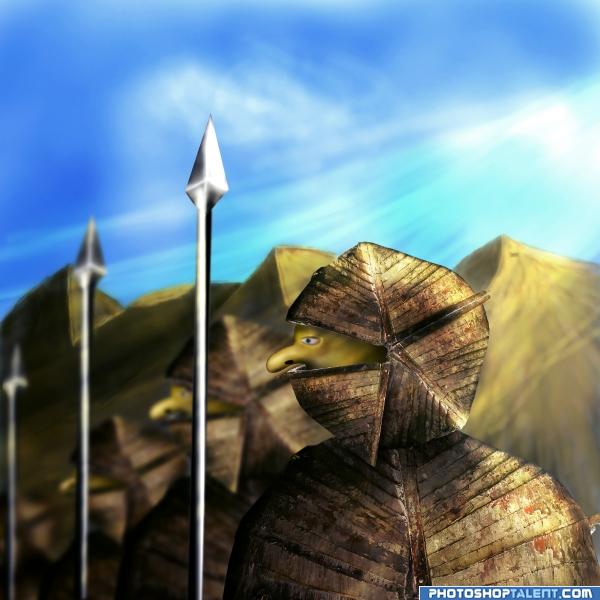
all source. hope you like it. (5 years and 3948 days ago)
hahahaaa very humorous! 
idea is good, need to improve
I like it ..... a LOT.. hehehe.. good Luck
Nice is a really nice idea good luck!
nice
GREAT! 
very creative, reminds me of the movie shriek lol
Lol, cool 
Nicely done.
you did very well, keep going
Howdie stranger!
If you want to rate this picture or participate in this contest, just:
LOGIN HERE or REGISTER FOR FREE

Just a traffic light for lil birdies!
Please view Hi Res for better details and share your opinion by commenting on my entry! THNX
About picture:
Trafficlight was made from 3 lamps and clone stamp to smooth edges, added 3 overlay layers R,Y and G, and lighting effect to the red light.
Gull was cuted out, drew legs (2 for the each bird) and added some layer effects (glowing, pattern).
Added background, blurred it played with brightness and contrast! That's it!
EDIT: slightly changed the image - color contrast and removed some of clone stamp things. (5 years and 3950 days ago)
well this is really a cool twist on the subject... but come on AUTHOR.. I know they are a pain in the patoot but put together a SBS ... peeps like to know how you do things so they can improve their entries using your idea's and abilities for help..hehe.. oh yeah... placing the Gull in the STOP light is RICH..hehehe.. GOOD LUCK
there seems to be light at the end of the tunnel... no... sorry... this is only red traffic light...
you should remove the clone stamp evidence and smooth the rear bottom edge of light
goodluck  its an interesting idea.
its an interesting idea.
Thank you Ichappell! Your advice was really useful to me!)
a fly/don't fly traffic light? haha, nice )) would make more sence on an airstrip  gl
gl
gl
I like it!
clever!
nice job 
Good thinking, but I miss the gull on the yellow light. I like the colors. Good luck!
Thank You Wazowski! I also thought about it, but I couldn't really think out what it does on yellow light)))
Love the gulls on the lights - great idea.
Congratulations for 3rd
Congrats!
Congratulations.
Congrats on 3rd!
congrats!
Howdie stranger!
If you want to rate this picture or participate in this contest, just:
LOGIN HERE or REGISTER FOR FREE
great background image; the jellyfish looks nice too
well done . good feel
nice idea....but I'm quite unhappy with jellyfish....its luking artifical.....u can also use some image in place of it....anyways GL
did this woman drowned with in time of this work? high! good luck!
high! good luck!
good work

nice job
Certainly not bad, but for some reason I like the jellyfish in step 7 more. Like it's more mystical there, also seems to fit better with the background. Maybe it's just me. Maybe if you give it some transparency it'll interact better with the mermaid. Good luck!
wazowski, I agree. I like the step 7 one better as well.
sweet. do you have the image without the jelly? the lady looks like my girlfriend but she's afraid of jellyfish. it would look great in a backlit frame, chipsullivan@hotmail.com, thanks
Howdie stranger!
If you want to rate this picture or participate in this contest, just:
LOGIN HERE or REGISTER FOR FREE