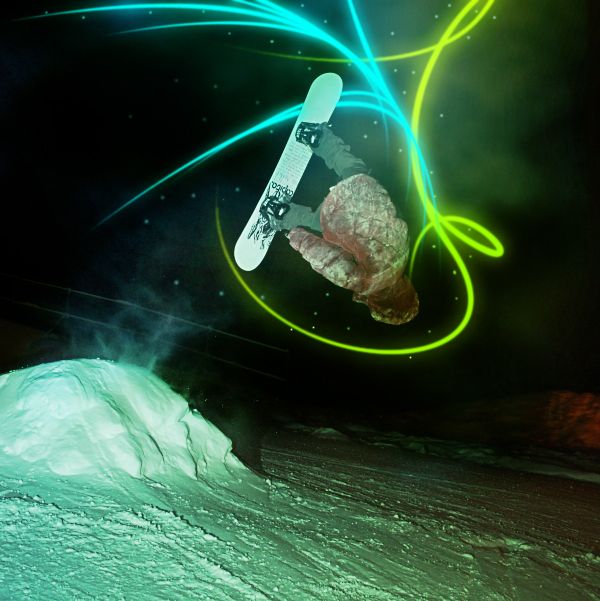
Comment pls !
(5 years and 3740 days ago)
- 1: Step 1

not outside source (5 years and 3828 days ago)
nice job on the lighting
Excellent, very realistic.
nice
nice work author..it doesnt look like it was edited looks more like a snap shot
Beautiful light effect and love the flame!
wow, it looks so real. great
Stunningly well done!
nice work, you just need to take the crease out of the table linen......lol
nice
The smoke isn't really necessary...unless it was extinguished. Good job!
good job Author 
Eye catching .......Well done .....Good Luck Author.
very nice 
great.gl
Congrats
Howdie stranger!
If you want to rate this picture or participate in this contest, just:
LOGIN HERE or REGISTER FOR FREE
I download the brushes long ago and i don't remember the source .... sorry
Unfortunately the image will have to be removed then... Still.. nice lighting on the ground and on the snowboarder.
Really sorry that I do not remember where I downloaded the brushes ... I downloaded them in september and not remember the site ...
hw can i do the same effect without using already made brushes? will like to learn it
1 way - Staining brush in whatever color you want Ctrl + E to get them mated then Ctrl + J to copy them then go Filter> Blur> Gaussian Blur and puts about 8 or 9 and then connect them with Ctrl + E then copy them with Ctrl + J again Filter> Blur> Gaussian Blur to this time the value is 250 if the brush is less then the value will be less .. .... Method two. No color brushes and do the same things I've described above in the text. Then go to Layer> Layer style> Gradient Overlay and put a gradient want
Howdie stranger!
If you want to rate this picture or participate in this contest, just:
LOGIN HERE or REGISTER FOR FREE