
(5 years and 1385 days ago)

(5 years and 2771 days ago)
Author, you need to post a step-by-step guide to show how you made your entry.
sir..i have posted the steps of my entry...thank you for your suggestion sir....
sir..i already include the source of my lightning brushes...thank you so much for another suggestions...sorry for your inconvenience sir,i'm only a beginnner..but i do my best to be familiar with this interesting website...
...my creation beyond imagination.......
in my very humble opinion, would neglio a red lighter, or use the filter move
nice idea, bravo
Imaginative!... My honest opinion too, Don't know how but perhaps could've been executed a little better. Perhaps next time play around a little with belnding modes, lighting, etc?
Otherwise cool!
Howdie stranger!
If you want to rate this picture or participate in this contest, just:
LOGIN HERE or REGISTER FOR FREE

(5 years and 2825 days ago)
The goggles are so de rigueur! 
Aww, congrats on your li'l Sweetie Spud! 
Congrats!!
Howdie stranger!
If you want to rate this picture or participate in this contest, just:
LOGIN HERE or REGISTER FOR FREE
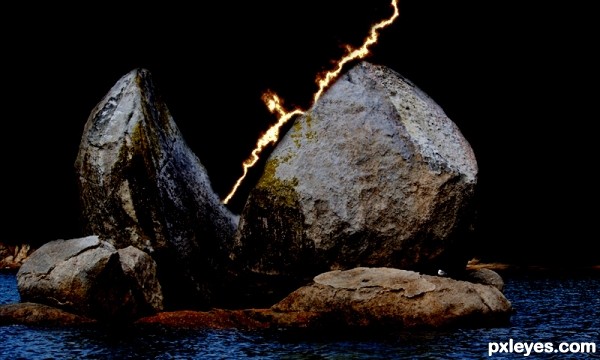
Added lightning effect to the source image. No external sources used.
Step 1 :Opened a new layer, created a black to white gradient, diagonally from the top left, to the bottom right.
Step 2:Filters>Render>Differance Clouds
Step 3: Inverted the image (Image >Adjustment>Invert)
Step 4: Adjusted levels to bring out the lightning effect
Step 5: Added a little bit of color
Step 6: With layer mask, added this lightning effect to the source image.
(5 years and 2970 days ago)
Howdie stranger!
If you want to rate this picture or participate in this contest, just:
LOGIN HERE or REGISTER FOR FREE

(5 years and 2980 days ago)
Good image author, but you need to post the original uncut photo in the SBS so we can see how you manipulated it.
EDIT: Thanks, now we can see your work. 
Uncut is now up loaded.........sorry.
Really great idea but there's some room for improvement: the light casting on the boy is a bit oversaturated, specially on the right fore and upperarm.
What I see from the original photo of the boy that you even made the dark areas lighter, I think your profit is to be gained here. You can make the original photo a bit darker and use that as a blending layer over the original photo, so you make the lighter areas come out more. On top of that you could lighten the areas you want lighter a bit more.
Something else: in the high res there's a purple area over the boys thumb and the moon and the boy are transparent at some areas, these last 2 are easy fixes though 
Cool idea. I admit I don't get the boy-in-outer-space thing unless this is supposed to be an ad for a sci-fi movie or something. As an alternative, I think if the boy's original hedge and tree-trunk background were retained and then augmented by the intense stars-and-Mars [or more-appropriately moon?} sky, this would be more understandably dramatic. [BTW what is the light source for the jar lid and his fingers holding it?]
Howdie stranger!
If you want to rate this picture or participate in this contest, just:
LOGIN HERE or REGISTER FOR FREE
Blub Blub Blub... hehehe, good luck author
Congrats on third.. great job
Howdie stranger!
If you want to rate this picture or participate in this contest, just:
LOGIN HERE or REGISTER FOR FREE