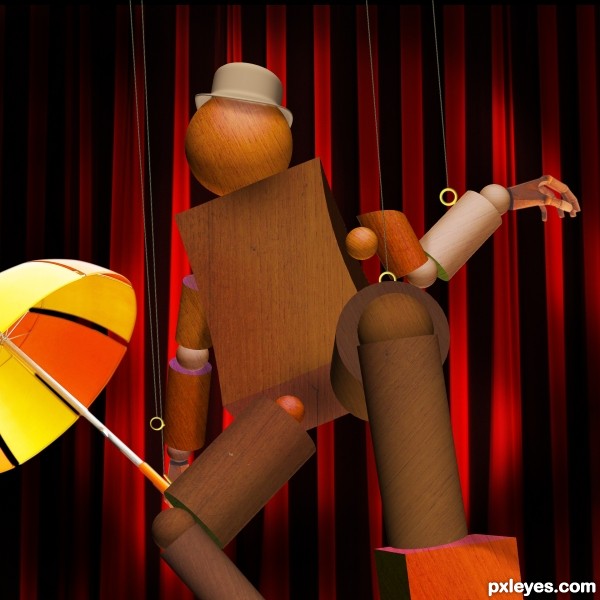
(5 years and 3731 days ago)
- 1: source1
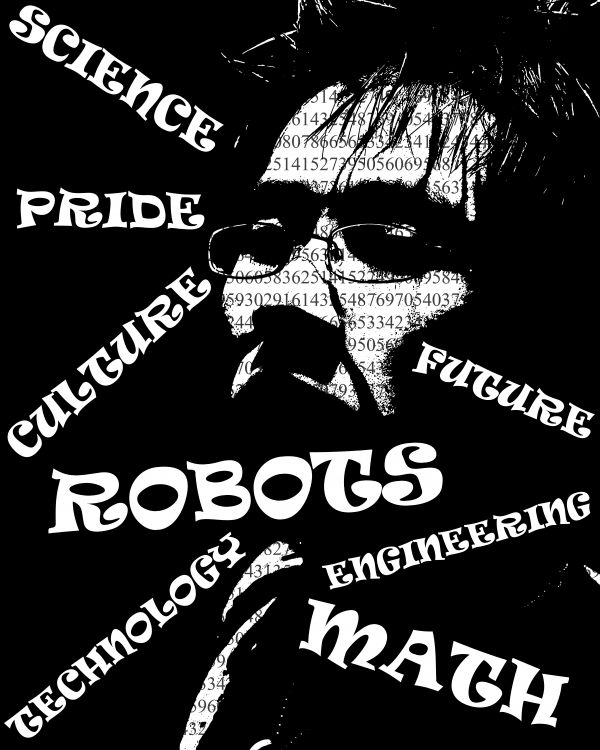
Well, I just did: open the image, went to filter, stamp, plugged in 5-5 top and bottom, typed lots of numbers in gray color, magic wand tool, selected just the white zones on his face, ctrl+shift+i, "delete", typed words commonly related to a japanese person ctrl+t, re-sized them, and slided them and that´s it.
No sources applied, just my basic knowledge. (5 years and 3766 days ago)
Hi! well this is my first image in a contest I hope it likes you I´m not asking for votes cause that is up to you. For what I´m asking is for comments in case you like or don´t like the image. Well thanks for your votes anyway I hope to make some others images like this or even better in other contests. See ya later and take care you all bye.
Nice, but isn't this a bit of a copy off the first entry here?
well, yes let´s say that is similar to the first image, but something that differs is the lettering the first image has for the numbers my image has. However, I appreciate your observation and I´ll be more cautios to don´t trying to do something similar to any user. thanks
nice try....
simple but nice 
It's a little simple but nice first attempt.
Howdie stranger!
If you want to rate this picture or participate in this contest, just:
LOGIN HERE or REGISTER FOR FREE

My idea - Old Yoda the master with two laser swords in the hell!
Done in photoshop without sketches and source images only my own idea.
Only photoshop and source image used. (5 years and 3860 days ago)
Excellent detail on the hands and face. Nice entry. 
Cool old Yoda! 
I agree, "excellent detail on the hands and face" I also love the glow you have on the swords... cool entry author.
This is thiinking well outside the box .. Nice work author
Howdie stranger!
If you want to rate this picture or participate in this contest, just:
LOGIN HERE or REGISTER FOR FREE

Rerun from PST with lots more edit.
window on SBS ...my own pic. (5 years and 3868 days ago)
very cool look. I think it would look nice if the bridge was not there. If you do keep you should fix it. It does not line up with each peice, but Great Job.
I really like the idea...but get those pieces of pier to line up.
Very nice idea,i love enterior,very warm...gl author
Thanks for the tips and comments >>>>Fixed pier
Great! Love this romantic view! 
Too late now but the pier doesn't line up in the window on the right.
Nice job, donh...way to go!
Congrats
Congrats!
Congrats!!
Howdie stranger!
If you want to rate this picture or participate in this contest, just:
LOGIN HERE or REGISTER FOR FREE

Well my friends i can help me this source is made for robots
ok so i know that is this contest is another robot but please don`t mind this one LMAO
i`m joking
so please comments!
No external source used just PhotoShop :D
C ya later....
one small update____
I FIX THE WINGS!
(5 years and 4003 days ago)
awesome work here.. I LOVE YOUR WINGS AUTHOR!!!!! so simple but so powerful.. LOVE THAT!!!! high marks
cool
looks good, if only the wings weren't so pixelated, but it's only noticable in high res 
Those wings are pretty cool! Good job overall!
Omg no i see the wing thx elficho i will fix that now!
These wings look sharpy, dangerous! :P
Howdie stranger!
If you want to rate this picture or participate in this contest, just:
LOGIN HERE or REGISTER FOR FREE
Nice image but a SBS or explanation would be helpful to know how it was created.
this image was created in CS4's 3D engine. My puppet is comprised of speres, cylinders, and cubes. The rings were created using the eliptical paths then connect to the strings that were made with the pen tool. the hat is also a shape out of the 3D engine in CS4. When working with the 3D engine to save your computers ram you should rasterize each shape before you began to work with the next one... The hands and umbrella were added using conventional blending methods.
I would add SBS but I dont know how...
Very nice work....if you would like to add a sbs, go to your stuff, contests, then click on add sbs under your image. Adding sbs will show people just how they can implement the techniques that you used to create this entry. Look through others entries and you will get the idea. GL
yes I understand but can someone explain how everyone gets the still shotsof their computer screen uploaded?
alt+print screen will copy it, then paste it into a new image with ctrl+v or just edit, then paste. the sbs will be nice to see. GL on your entry!
the sbs will be nice to see. GL on your entry!
thanks i'll do that now...
Another suggestion: you can do your sbs WHILE you do your work on PS, saving each path as low res JPEG in a folder called "SBS of...", for example, using the option "save as". That's the way I do... GL!
Great job filling out your step by step, really helpful. Good tips from everyone as well! A fun image with a good step by step!
wow. your sbs was very informative! thanks so much. and your entry is great. nice use of the source!
good job... now he wants to be a REAL boy
funny
amazing work author
great entry! good luck author
awesome ! very well done
Good.
Congrats for your third place, Upgrade!
Congratulations for 3rd
congratulation !
Congrats!
Congrats for third, well done.
Congrats!!
Congratulations!!!
Thank you all
Howdie stranger!
If you want to rate this picture or participate in this contest, just:
LOGIN HERE or REGISTER FOR FREE