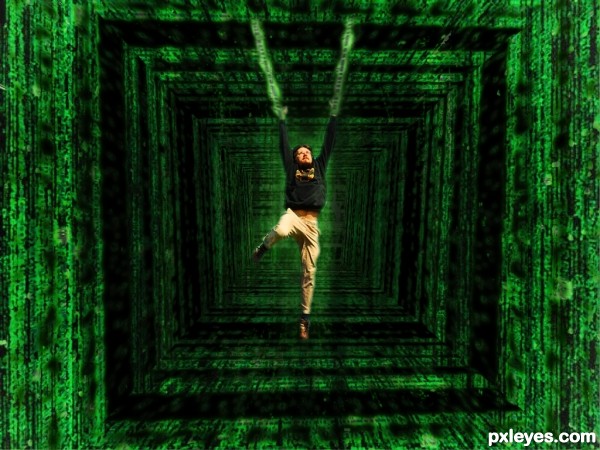
thanks to Mattox for jumping man pic .
matrix pattern by this steps :
1. Create a new document of any size, set the foreground color to black and background color to white.
2. Goto Filter < Texture < Grain Intensity: 100%, Contrast: 100%, Grain Type: Vertical.
3. Goto Filter < Artistic < Neon Glow choose the color you want to use (mine is green) and use these settings Glow Size: 5, Glow Brightness: 15.
4. Go to Filter < Stylize < Glowing Edges Edge Width: 1, Brightness: 8, and Smoothness: 1. (5 years and 2604 days ago)
- 1: Jumping man




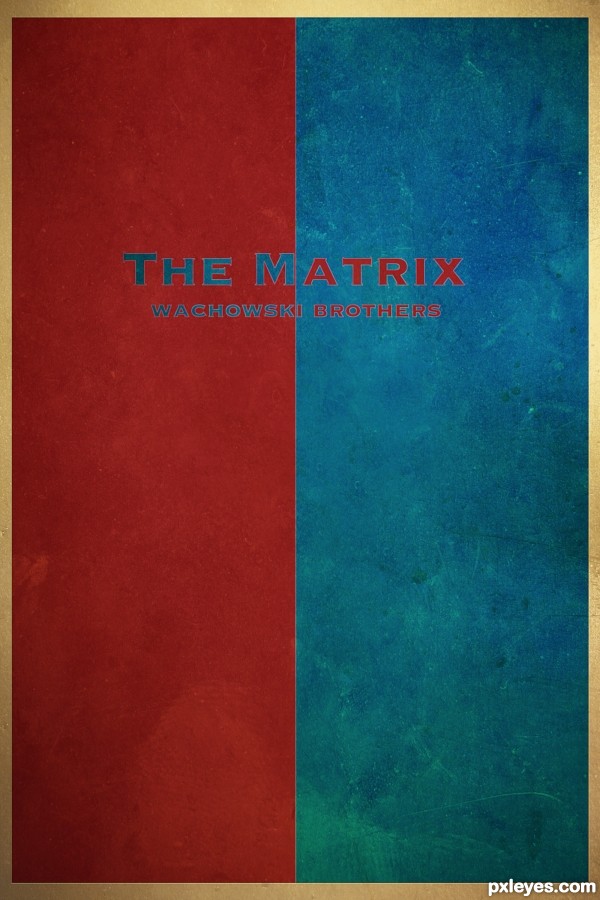
 !
!






Edges of the figure are blurry, but it's an interesting image.
thanks
gud work
Howdie stranger!
If you want to rate this picture or participate in this contest, just:
LOGIN HERE or REGISTER FOR FREE