
Source & Layer Styles as only source.
View in High Resolution! :) (5 years and 3909 days ago)
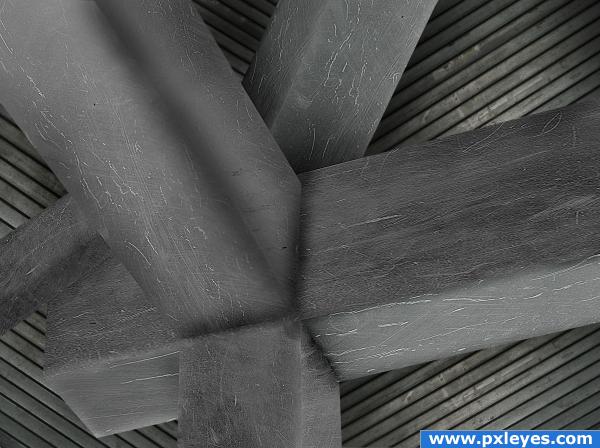
copy past burn and dodge :)
if anyone has an opinion on a better background please tell me as i couldnt find something that fits well. (5 years and 3911 days ago)
without a step by step it's a bit difficult to guide you.. I can see you burned and dodged.. and I'm pretty sure you texture placement as well.. the only thing I could suggest is to cut reflection strikes with white paint and try to place them where a mirror/metal flash would be and then play with the opacity (the white flash is that shiny thing on a sphere or an eyeball (Like the window shaped thingy on the eyes of the PXL Logo.. it give Objects a shine surface depth.. (You can gradient them as well.. experiment... (I'm okay at them but I AM not an authority by any means.. I'm sure others will have better Ideas.. I'm just voicing what I would do at your request.... good LUCK AUTHOR.. very good work)(sorry, I was so much better at this with oil/acrylic paints LOL, having a back light constantly always screws me up, It's like trying to play piano under water)
looks like hard work, and the roof is very convincing, but i just don;t believe that it's metal. Try adding a reflection, or making it shinier.. there are lots of tutorials on how to create chrome objects, try something like that, but a little toned down. Other than that, it looks like you put a lot of effort into this, so good luck!
OK................!
thanks for all the comments, ill try and add some shine if i can. and as for sparklen that was a very informative comment  was it negative or positive ?
was it negative or positive ?
nice
this should be metal?????? sorry but u far from that, u have to work with curves than hue saturation it will stay the metal that u want for shore good luck.
good luck author
metal or not this looks good to me. Nice work  good depth
good depth
Howdie stranger!
If you want to rate this picture or participate in this contest, just:
LOGIN HERE or REGISTER FOR FREE

Source with
Water source Picture
My Own Picture (5 years and 3912 days ago)
gud work....may be, can work more on pup salaiva......anyways GL
so adorable! great job
Excellent idea 
GREAT!! 
cooooool!
Great 
Sweet idea & work!! you would expect to see the dogs reflection in the water bowl....
what will be that blue fluid? 
Howdie stranger!
If you want to rate this picture or participate in this contest, just:
LOGIN HERE or REGISTER FOR FREE

(5 years and 3921 days ago)
Great work, author! It almost seems that the body is a bit too blurred or soft compared to the mask (head). Also may I suggest a slight, thin, soft shadow along the edge of eyes...to give a bit of surface depth. Otherwise...truly great! Really like the color too...along with a great SBS. 
EDIT: Looks 
Pixelkid, thanks...I sharpened the upper edge of the shoulders. I blurred the rest because I thought the reflection lines were just too sharp in the source pic. I don't think the glowing eyes would have shadows.
Oh I didn't think about that LOL great idea!!
really nice!
nice work -- like the headphones and the over all use of the source
Real nice job on this, the eyes are killer along with the incorperation of the gas mask
interesting stuff
great!!
ooooh cool...
SF, ha? strong image! maybe you should call it: "The Venice robot"
Beautiful job Author......G/L....
nice one, just the way I like it, creepy 
Ohh Cool job author nicely created.
interesting robot wearing a toxic masc
very nice 
like the image
great idea. very cool. i like it 
Very nice techno industrial vibe.
good work
Strong entry.. good luck author!!!!
It's my fav! i like what you did to my mask ;] gd
Congratulations on 6th... nicely done 
Howdie stranger!
If you want to rate this picture or participate in this contest, just:
LOGIN HERE or REGISTER FOR FREE

this was fun :)
alot of warping dodging and burning
thanks cg textures (5 years and 3938 days ago)
nice idea good luck!
cool gl!
where's the freeping foot print for gosh sakes..LOL. dont' do it..Im just kidding.. great concept and execution
good work
 What happened to the ear??
What happened to the ear??
put the ear back on 
Looks great! 
Howdie stranger!
If you want to rate this picture or participate in this contest, just:
LOGIN HERE or REGISTER FOR FREE
Wah??? Deja Vu???.. comment still stands on the use of the stain glass.. great usage without getting cheesy.. wonder why you had to resubmit? good luck
really cool!
to golem: Because they deleted my entry. I wrote a comment to my SBS and they told me something about it made it not-anonymous. I dont really understand but i edited it and it should HOPEFULLY be right now. I don't hope they delete it again
creative
Nice work, really nice work. keep doing your work, because o do it good see you later
see you later
Thank you Nikebot!!
very nice
Thank you Chakra
Omg.... 11th place.
Howdie stranger!
If you want to rate this picture or participate in this contest, just:
LOGIN HERE or REGISTER FOR FREE