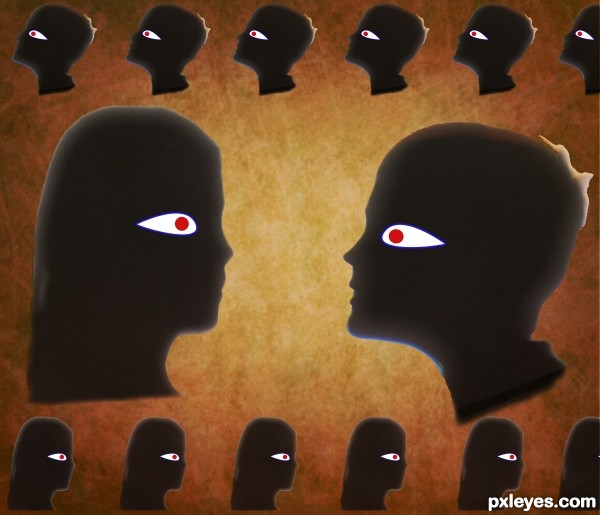
I used my photos of shadows. Selected them and copied and pasted onto the background file(which I had previously manipulated using hue and sat. tool.)
Made eye - pen tool - and then resized and duplicated images as needed.
finally I used the difference maker over the whole image at a lower opacity. (5 years and 2978 days ago)
- 1: Background









good idea but what is the white on back of head. just wondering
Thanks for the comment. It arrived due to a lousy selection round tuft of hair - I have not mastered the smart radius etc in CS5, but I quite liked it and as I was short on time I left it!
Howdie stranger!
If you want to rate this picture or participate in this contest, just:
LOGIN HERE or REGISTER FOR FREE