
This photo of my mother was taken in 1954. This is the most difficult thing i ever did in photoshop. Don't know wich background works best green or blue?? Hope you like it :-) (5 years and 3841 days ago)

I took the bathroom picture and and put a filter on it. I used a photo from sxc.hu for the elephant. I cropped the head and placed it at the angle, I cropped the trunk and warped it. I also adjusted the hue and saturation and put a little dodge on the trunk. I put a bit more shadow around the feet, trunk and head. I made the toilet paper with the pen tool and did a little burn and dodge. (5 years and 3939 days ago)
Holy crap! This is so funnny... Great Job... but is he hiding? lol... I truly think it's great! Maybe change the name... first I thought was of course, "Holy Crap"... think about it... but... it made me Laugh My Butt off!
Edit: If you take the picture yourself, make sure you add the original picture under SBS!
Go to Mystuff... and then under my contests... then just above edit entry there is a place to click make a step-by-step...  again very funny image!
again very funny image!
Thanks! Im glad you got a kick out of it. The name comes from when you are out of TP and you need help getting more, who do you call out for? Mom!!!
And how do I post a SBS after posting? Im a noob...
Great job! Very clever and creatiive. I like it. It's hilarious.
i like it. how does hi wipe him self  ? but there is some shadow on the paper from the elephants nose that should not be there looks like its floating beneath insted of touching.
? but there is some shadow on the paper from the elephants nose that should not be there looks like its floating beneath insted of touching.
Funny, but there wouldn't be a shadow at the top of the trunk...
hehe
Howdie stranger!
If you want to rate this picture or participate in this contest, just:
LOGIN HERE or REGISTER FOR FREE

Only Source
Reference: http://www.sxc.hu/photo/457960 (5 years and 4021 days ago)
Awesome!!!!
Sweet!!
Edges need some work -- bit of blur perhaps or feather them, as well as some touch up of the masking (Left ear for example)-- Very good idead
Baby needs ears, edges are too hard for the texture...otherwise not bad.
nice work
Alan2641 and cmyk, fixed edges and have made whole image blur
Nice teddy 
nice job
good work
cute

congrats!!!!!!! 
Howdie stranger!
If you want to rate this picture or participate in this contest, just:
LOGIN HERE or REGISTER FOR FREE

NO DUCT TAPE WAS USED ON KITTY!
Could not resist! Poor Kitty!
Thank you to Kitty wave for the use of the cat image and to bella89rocker for the use of the fan image. (5 years and 4032 days ago)
only one really thing wrong WHERE IS THE HUMOR BAR!?!?!?!?!?! giggle snort.. SAVE THE KITTY!!!!!!! WEEEEEEEEEEEEEEEEEEEEEEEEEEEEEEEEEEE
(I'm not going to let my cat see this entry.. it will give her ideas)
TOO FUNNY and something my cat (which looks like that one) would do!! My only suggestion would be the back feet. Kinda blurry compared to the fan behind them...Great Image...Good Luck
very good
good humor
cooool
neat
nice work on shadow...gl
remember doing this when i was a kid.
Poor thing ...
gl
Howdie stranger!
If you want to rate this picture or participate in this contest, just:
LOGIN HERE or REGISTER FOR FREE
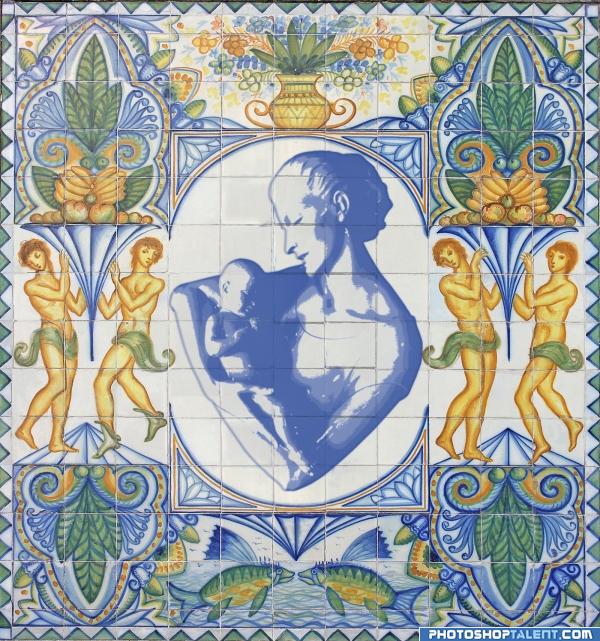
threshold copys clone stamp (5 years and 4038 days ago)
very nice 
this is very well done.. but the central image should be centered I would think.. it's the whole reason behind tile work... she and the baby are around almost one half tile to far up.. .. not a big fix.. but I think it would help in over all balance.. good LUCK!!!
EDIT: BRAVO AUTHOR.. IT really is locked in place now..AWESOME
nice
very nice composition
nice
As a former ceramic muralist, I love this idea. Two small things, though. I would extend the green thing on the left around the character's waste so its not cut off- like you did on the other side. I would also apply a sligh gaussian blur on the center piece to soften those inner edges so they match the blue glaze on the outside. Over all I think this is a nice piece. 
it really forwards the image of ceramic tiles, so nice!
Nice idea! Maybe something you can improve: looking at your used source I only see the drawing on the tiles itself and not inbetween (sorry, dunno well how to call them...the nerves?). In your image you put the whole statue like a grafitti on the wall. In case you can remove the parts inbetween the tiles it will look more like it's meant as tile decoration. Good luck!
nice work
love it & love the idea  wazowski's suggestion sounds good
wazowski's suggestion sounds good 
Interesting display. a little color added might enhance the piec more.
Interesting idea!! 
Wow nice idea! Great execution! GL
good!!
wow! This is great!!!  And very original, before I forget to say
And very original, before I forget to say 


Howdie stranger!
If you want to rate this picture or participate in this contest, just:
LOGIN HERE or REGISTER FOR FREE
Very very good indeed! =) The hair could do some tweaking, but the resti is good! =)
Excellent work! Wow..!!
I tried fixing the hair, but i keep on messing it up. I will give it another try. Thx for comments
Great theatrical makeup!
Fixed hair, changed color of flower and used a little color in the eyes. Thx for advice. Always welcome
xcellent wrk.....................................gl
Also has have a tip for you. Cutting or masking the selection should be based on the sharpness of the image. By this I mean how sharp or how much in focus the image is. For example if you blow up an image to 200-300% and see how far the pixels merge or overlap between to objects. It may be in a high resolution image this is only 1 pixel but in a lower resolution or scan of an old photograph with large grain, it may be 3 or 4. It is this “focus†that your image selection should be based on.
good advice, but you didn't do this in your coat rebuild......there are large differences there...
Phew! PhotoRepair, I don't think i understand what you mean :-b. Is there a problem with the image? Please let me know
Is it a problem that i cut out everything with the pen tool, and that the edges look too sharp...?
author, stick with your instincts, this is a great job, don't be put off by comments.
You did a great job. I did see that you cut out part of her neck. If you zoom in on the neck you can see the collar bone line is missing from your final image.
yes, I see this, I missed it first time. You have mistaken shadow for body line!!...in the original, it is not easy to see, so i think you could be excused..........
Yess i can see it now, i'll try to fix it if i still got time, thanks anyway
Thanks adeincyprus & dmspaulding07, fixed it. Boy that was a nasty gap I was going to print it on a large canvas. Glad i could fix it first.
I was going to print it on a large canvas. Glad i could fix it first.
Well done! One of the best I've seen. You got the colors perfect! Good luck to you!
 2nd opinions are good too.
2nd opinions are good too.

FYI: If your concerned about comments and who you should take advice from, I'd stick with someone who well.. has a higher level, since they probably know what they are talking about. All opinions can be good but when it comes down to it, only yours really matters
My opinion? This is a winner
Agreed!!....this is a great piece of work...........the very best of luck to you.
Perfectly restored!
This is awesome work!
nice one
I thinks that this is awsome , color are used in maximum..
great job
Congrats on your placement.
Congrats for your second place, Clinge!
Congrats,
Thx for nice comments to all
congratulation =)
Congrats!
Wow, really well done, you know there are people that do this for a living = )
Howdie stranger!
If you want to rate this picture or participate in this contest, just:
LOGIN HERE or REGISTER FOR FREE