
I added the feets and maded some lightning effects with clouds, and some burning effects. (5 years and 3124 days ago)

(5 years and 3127 days ago)
Howdie stranger!
If you want to rate this picture or participate in this contest, just:
LOGIN HERE or REGISTER FOR FREE

So I did what I'm sure we all have done at some point, and spent hours and hours on an entry just to find I'm a couple levels too low for that contest :( In other words I made an entry for the gorilla contest and then realized I need to be a slightly higher level. Oh well serves me right for not paying enough attention. Lucky for me there are a lots of Mixed Manipulation contests! My entry is 100% made from the gorilla source image and painting! (5 years and 3130 days ago)
This is great. Wonderful job author
Well thank you!
That is a nice work... It would have nice if you could have made your entry for the gorilla...oh well..... you will do fine here too....I think so.
Cool. I like the depth of field, although the lower chain off the near elbow might deserve some greater contrast/crispness. I think the eye rays should be focusing on a single point, so I would angle the upper ray down so that its eye appears to be looking at the same thing as the other eye.
Great work, shame it wasnt in the contest intended. With the great detail in most parts of the image it would be good if you could add more detail to the chain links in the foreground, they seem to flow into each other a little.
The nitpick doesn`t distract from the fact it is a fantastic image so very well done author! 
Thanks everyone! Great feed back, hopefully I'll have some time this week to do some tweaking 
awesome high resolution man.you are too good here
love it
high vote and fav for you author
Thanks a lot Kush!!!!!

Excellent transformation! 
Thanks a lot Pearlie! i=If only it could have been in the running for that actual contest it was meant for!!!
Congrats again Robert  awesome work.... he's so ugly
awesome work.... he's so ugly 
haha thanks, he most certainly is!!!
Howdie stranger!
If you want to rate this picture or participate in this contest, just:
LOGIN HERE or REGISTER FOR FREE
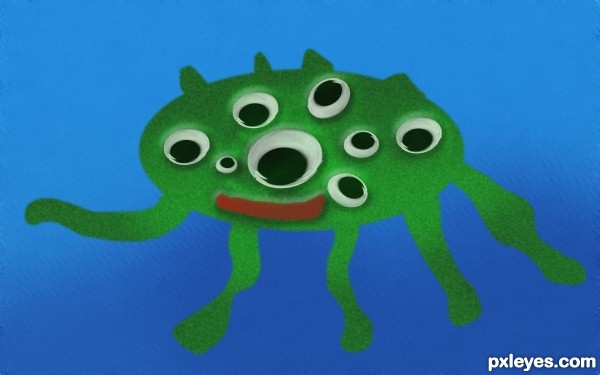
(5 years and 3140 days ago)
Add some shading to the body.
where
Add the shading on the opposite side of the light source as it is reflected in the eyes (pretend you are shining a flashlight on the eyes - the shading will go on the other side of where the flashlight lands on your subject.
You can also add some gradual shading to the legs to make them look more rounded. This might help some: http://artswork.asu.edu/arts/students/line/line4.htm
1) select the green body using "magic wand"
2) use "dodge" for highlights (lighter part of the body towards the light source)
3) use "burn" for shadows (darker part of the body)
add simple bumpy texture to body:
1) add "noise" (not too much, need to experiment)
2) add "blur", "gaussian blur"
add depth for water background:
1) select the water area
2) choose a darker blue, use "paintbrush" paint at the bottom portion of the image
3) add alittle "noise" , then a little "motion blur", then add "ripple" or "wave" (under "distort" to taste
to taste
Hope this helps, of course there are more methods that can be used... do some exploring online photoshop tutorials 
now its better aheman?
Howdie stranger!
If you want to rate this picture or participate in this contest, just:
LOGIN HERE or REGISTER FOR FREE

I created a creature head a while back, I used Zbrush to sculpt the model, detail was also sculpt using Zbrush. The base colour was painted into Zbrush then touched up and composition applied in Photoshop CS4.
I hope you enjoy. (5 years and 3150 days ago)
Very scary! Nice job!
Thanks very much 
Might be good to know how this image was made. GL author.
It was sculpt from a sphere using Zbrush. 
- It is an older piece of work, and only have a couple of stages captured... sorry about that, and thanks 
Howdie stranger!
If you want to rate this picture or participate in this contest, just:
LOGIN HERE or REGISTER FOR FREE
Howdie stranger!
If you want to rate this picture or participate in this contest, just:
LOGIN HERE or REGISTER FOR FREE