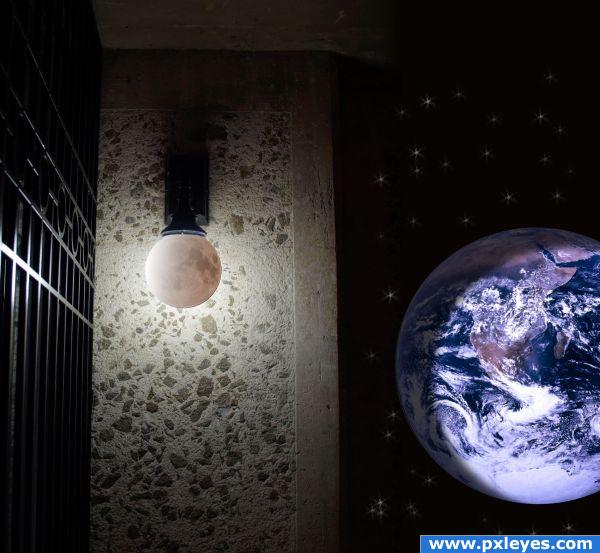
Starry night, a good light, what more can you ask for? (Maybe a good book, or Photoshop CS4.... ;) ) (5 years and 3830 days ago)
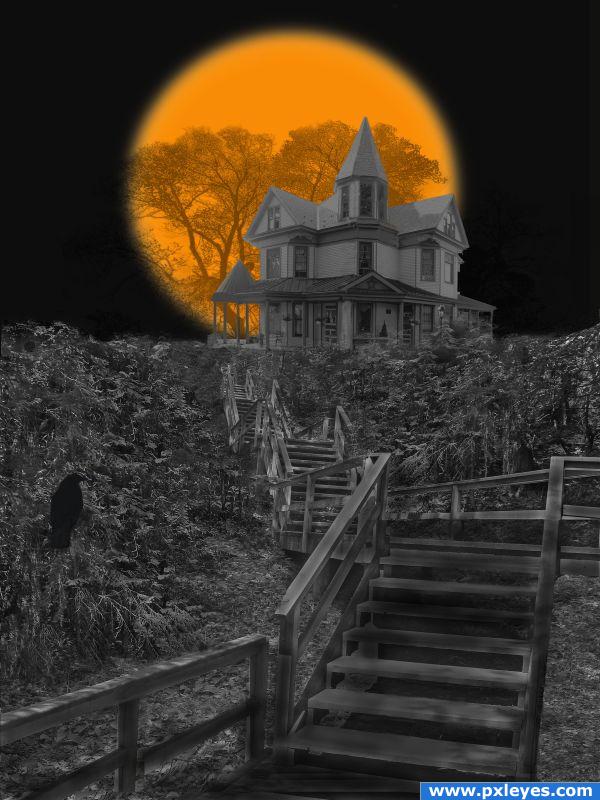
Thanks to clconroy for the photo 'Staircase of Doom'. Other photos were my own. (5 years and 3831 days ago)
great image.. love the moon.
Why the tree has the same color of the moon if it lies at the foreground. I suggest you to mask the tree and put it in front of the moon..... and is very easy to mask the tree if you are going to use Channels(green).
maybe add some contrast to the b/w to bring it some detail. The moon is so dominating, and yes it is s/c but it shouldn't take your focus away from the whole image.
 Nice work.
Nice work.
Howdie stranger!
If you want to rate this picture or participate in this contest, just:
LOGIN HERE or REGISTER FOR FREE

First entry here, and pretty new to photoshop, so all advice/criticism welcome...Don't know how to do screen-by-screen--Everything here is source image. Used pieces of the helmet stretched and distorted for the body and the landscape (other than sky (black fill layer). Made moon with the ellipse tool, render clouds, inner/outer glow and contrast. Details of body and mountains done with burn/dodge, smudge, erase, and some liquify bloating.
Again, comments/questions welcome! Thanks (5 years and 3833 days ago)
it doesent look to abmominable...only looks like a frozen woman
welcome to pxleyes
Hi, welcome...go to guidelines to read on the SBS...it's pretty easy...GL
Welcome! The trick to the "SBS" is to save your work in intervals, so that you can show how you created your image. Good Luck.
to make a quick SBS, go to FILE - SCRIPTS - LAYER COMPS TO FILES....and just make sure you export them as jpegs....don't forget to specify a folder for them to extract to.....and your layers will all be saved seperately for upload as SBS.
oh yes, and WELCOME!!!
Howdie stranger!
If you want to rate this picture or participate in this contest, just:
LOGIN HERE or REGISTER FOR FREE

one of my old entries :)
i've made it all with pen tool except trees and moon :)
trees: http://www.brusheezy.com/brush/471-Dead-Trees
stars: http://www.brusheezy.com/brush/96-Big-Star-Fields (5 years and 3847 days ago)
awesome!!!
very cute and finished work.good job
happy!!
Hehe. Great work! Just add some shadows to the right of the road. GL 
nice!
Great work!
Howdie stranger!
If you want to rate this picture or participate in this contest, just:
LOGIN HERE or REGISTER FOR FREE

(5 years and 3860 days ago)
A little more blending and this would be near perfect 
Very nice idea but her legs look weird to me o.o
Interesting concept...the underside of the part she's sitting on would be in shadow, the perspective on the gift box is wrong, and why the lens flares behind her head?
The lightsource should be coming from behind the woman, not from in front of her. In fact, none of the lightsources and shadows match at all. Other than that though, great concept and great use of color.
hey i didnt c this one b4,neways its really different.i like it.good job
Howdie stranger!
If you want to rate this picture or participate in this contest, just:
LOGIN HERE or REGISTER FOR FREE
Good thinking!

good use of texture.
Very creative. Simple but yet unique.
Thanks!
Howdie stranger!
If you want to rate this picture or participate in this contest, just:
LOGIN HERE or REGISTER FOR FREE