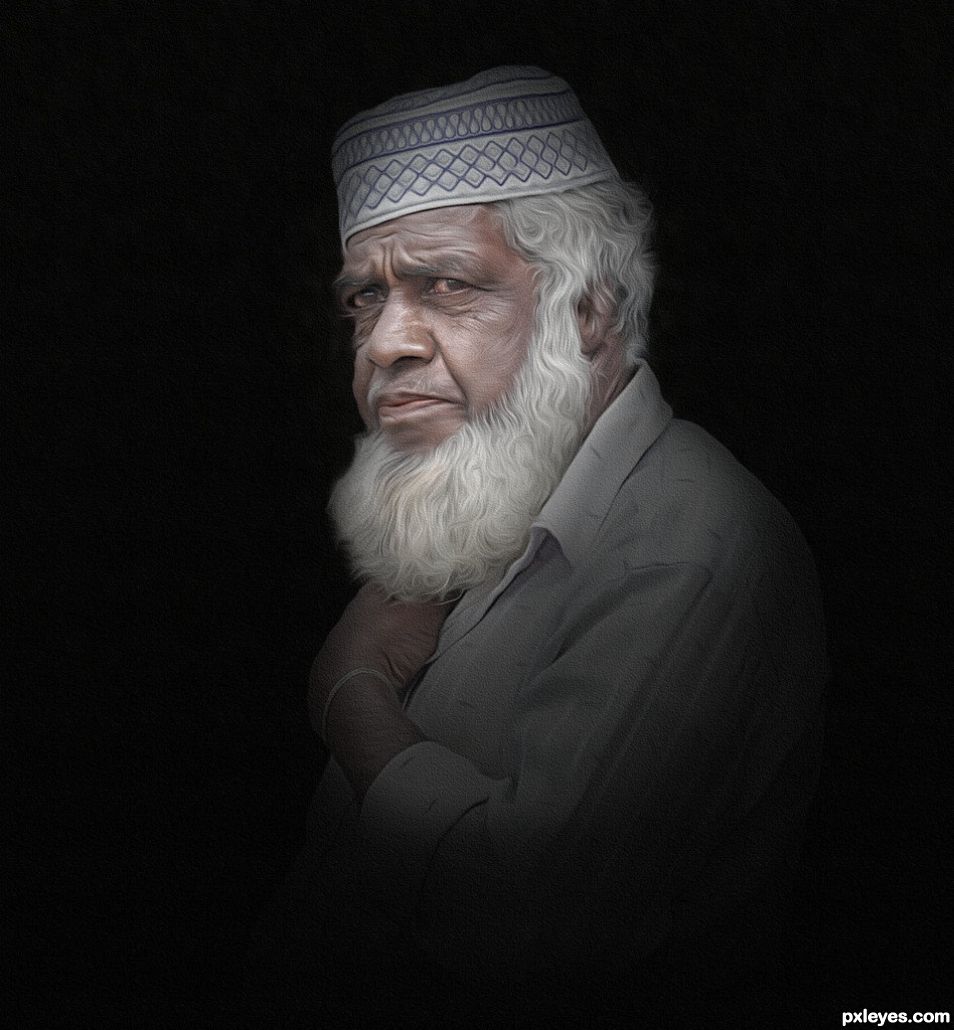
1. The original photo is mine and it is in SBS for you to see.
2. The background textured layer was taken from Filter Forge "textures" I then blurred it, darkened it and oil painted it.
3. There is an oil paint filter on the man....then a black layer applied and painted out and desaturated.
4. Gradient in black applied and sandstone texture. (5 years and 776 days ago)

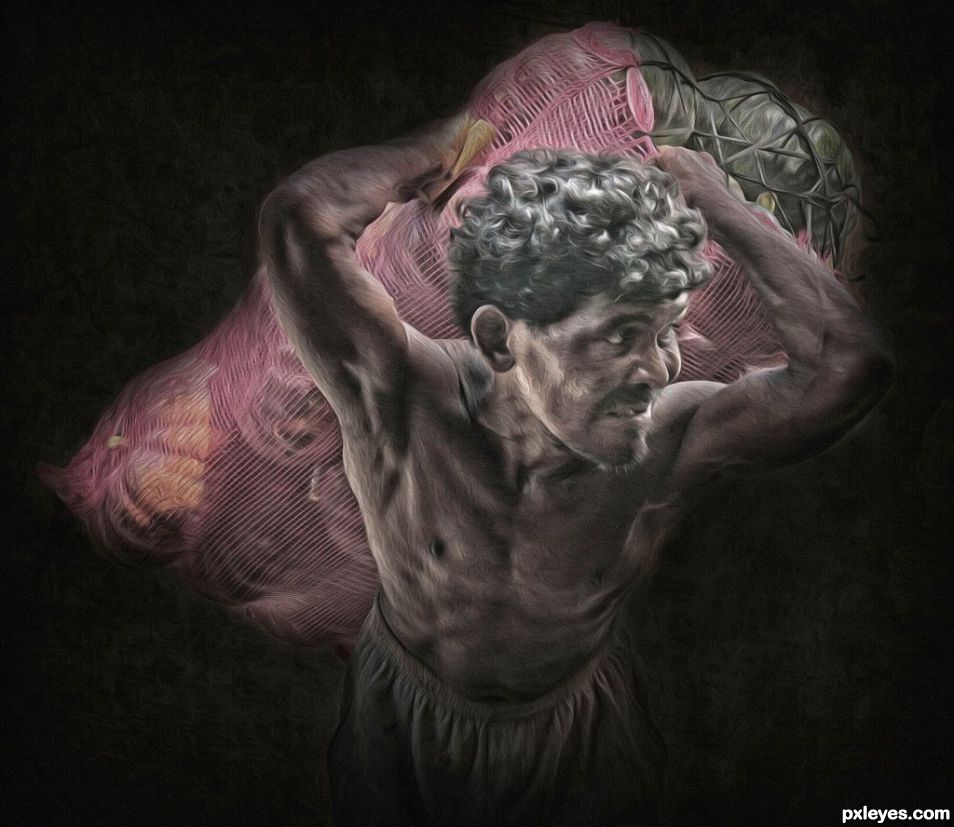

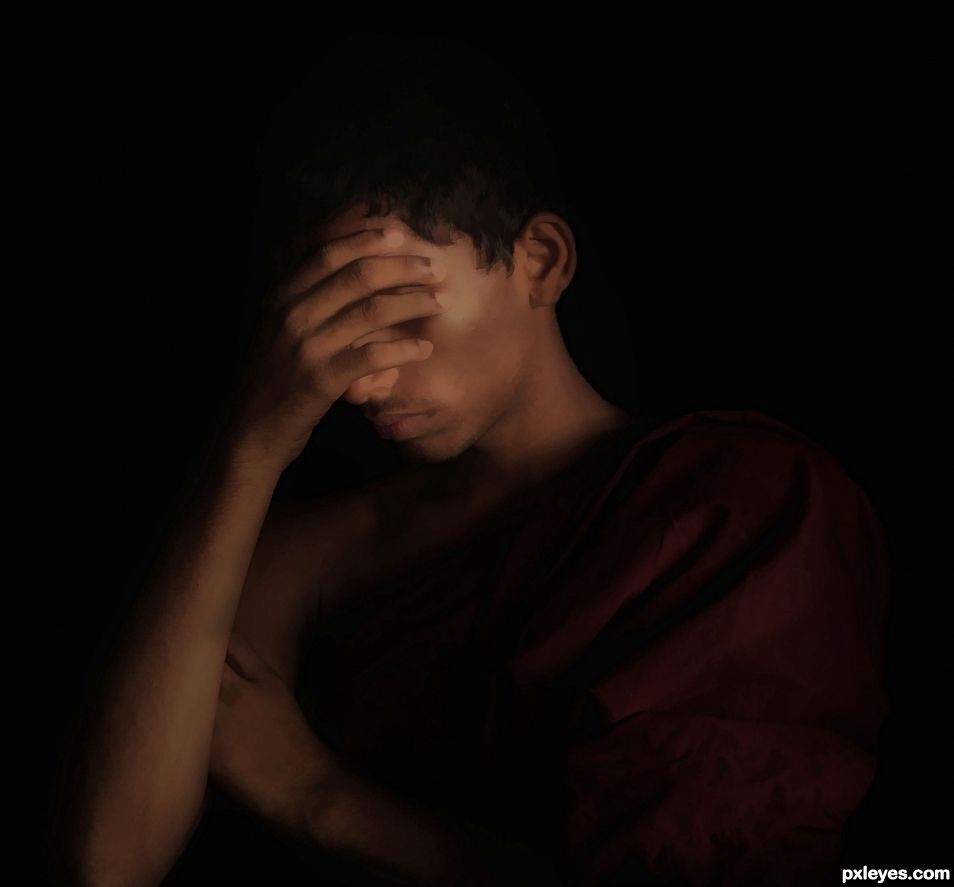








Congratulations...I like this..
OH GAWD I fell off my chair when I saw this. THANK YOU.
Congrats!
OH GAWD I fell off my chair when I saw this. THANK YOU.
Congratulations
OH GAWD I fell off my chair when I saw this. THANK YOU.
Congratulations. You are doing great.
Anglica, you know how I struggle with anything layers and photoshop. It's thanks to you that I know what I know, which isn't much since I'm always forgetting what you have taught me...when I get home (we are flying back in a couple of hours from Kuala Lumpur)...I'm going to really get into photoshopping. Thank you for all your help over the years. I was blown away that this came in second! BWR also has offered to help me along the way....how can I resist?
Howdie stranger!
If you want to rate this picture or participate in this contest, just:
LOGIN HERE or REGISTER FOR FREE