
1. Changed background
2. Overlayed painted some white to image to lighten.
3. Added yellow, brown, white to hair.
4. Smudge painted face and blouse to make it smooth.
5. Smudge painted hair, in the process changed the style slightly.
6. Used Photoshop Eye and Eyelash brush to add eyes. See Source 1
7. Painted white around pupil and added catchlight in Photoshop
8. Using Topaz Adjust, added a pink tone preset
9. Painted color onto cheeks and lips
10.A little diffused glow in Photoshop
11.Soft focus added in Topaz Adjust
12.Vignette effect added in Filter Forge (5 years and 2618 days ago)
- 1: source1



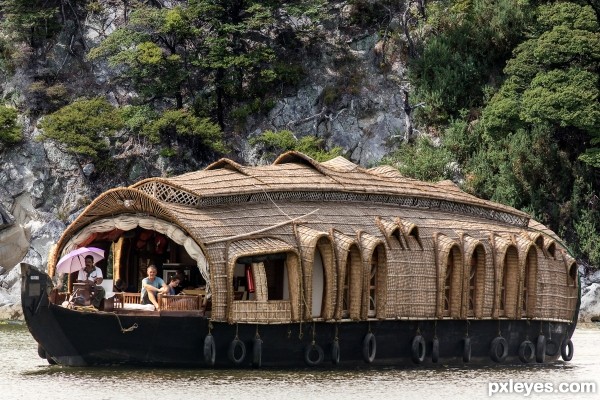








Looks good!
Thanks so very much!!
Stacey
ooooooooohhhhhh i love it... nice work
Thanks so very much!!
Stacey
Nicely done.
Thanks so very much!!
Stacey
Nice work, different approach on this subject.
Thanks so very much!!
Stacey
Good work, I like the vintage effect!
Beautiful
Congrats!
Congrats
Thanks so very much!!
Stacey
Howdie stranger!
If you want to rate this picture or participate in this contest, just:
LOGIN HERE or REGISTER FOR FREE