
How I've made that. Photos in "How-to SBS"
1.- background: make a metallic texture:
-new document, fill with grey, filter-noise (gaussian, monochromatic), motion blur, filter-render-lightning, filter-blur-radial blur
2.-extract the hoops from the original image
3.- Filter - chrome
4.- paint a face xD
5.- 3D, new shape from layer-globe
6.- mend that layer with a new levels layer
7.- create a new adjust layer (hug/sat) to "paint" all the image
(5 years and 3329 days ago)


 This is brilliant! Your step 8 - LMAO, this reminds me of muppets. You are a true visionary, author.
This is brilliant! Your step 8 - LMAO, this reminds me of muppets. You are a true visionary, author.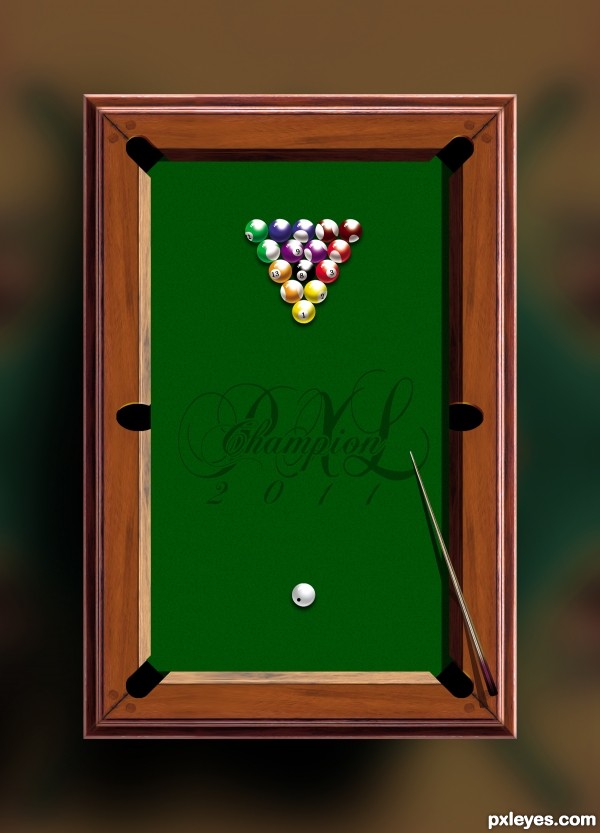










hehehe.. (author please submit an sbs or at least post your sources for this image.. (nudging the shadow directly under the Ball will help a lot if you want) )
I really love this entry... A LOT, so I don't want it pulled.. it may look simple, but the overall concept is wonderful... (the shadow is a bit jiggy, it really should be under the ball and burning the base where the shadow meets the object might help.. but that's just me.. GOOD LUCK)
Thank you drivenslush, I've post in the description a little howto.
interesting work...love the purple color that u used author...gl
cool
cool
Howdie stranger!
If you want to rate this picture or participate in this contest, just:
LOGIN HERE or REGISTER FOR FREE