
Thanks to ba1969 at SCX for the dirt texture, Mjranum at DeviantArt for the Dancer and to mqtrf for the sky image
Hope you enjoy it (5 years and 3508 days ago)
- 1: Dirt texture
- 2: Dancer
- 3: Sky

(5 years and 3511 days ago)
hi,...it's you,....nice manips.....but,...the sources ?
Eyes are wonderful author.. full of expression.. really makes the piece tight!!!
Not bad, needs wrist joints.
Not bad, needs wrist joints. Oops, your sources aren't usable...please read http://www.pxleyes.com/blog/2009/06/how-and-where-to-find-legal-source-images/
It's a nice work. But I'm not sure if the images can be used.
hmmmmmmmmmmmmmmmmmmmmmmmmmmmmmmmmmmmmmmm
ummmmmmmmmmmmmmmmmmmmmmmmm
ok

Very good work.
Howdie stranger!
If you want to rate this picture or participate in this contest, just:
LOGIN HERE or REGISTER FOR FREE
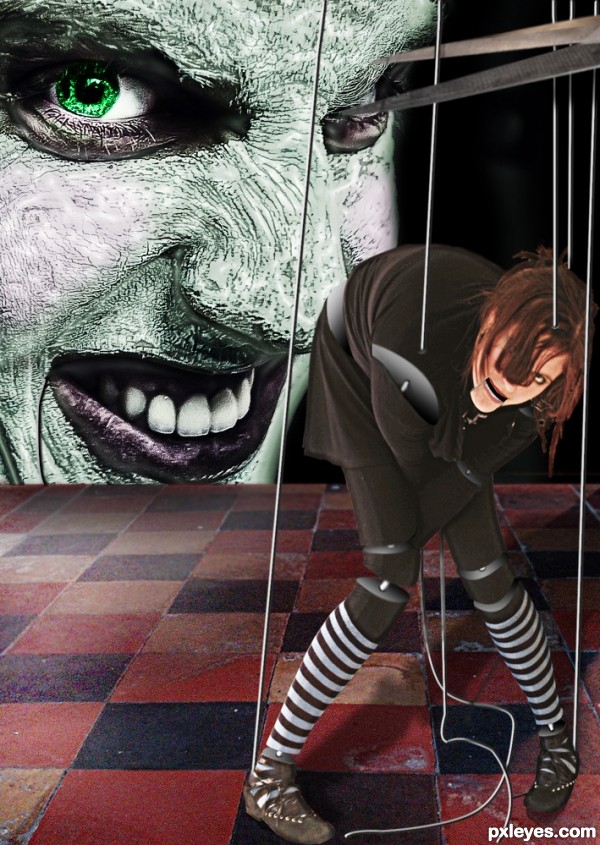
(5 years and 3512 days ago)
great work author, love the siccors 
Wonderful creepiness here indeed! 

Wow!... I love this creepy mood... Nice work, author! 
Creepy! I personally didn't notice the scissors until I read Se7eN0f9's comment which then prompted me to look more closely. More canvas on the right side to expose more of the scissors or bigger blades extending so they're in front of his near eye would lessen the likelihood of the scissors being overlooked.
that guys eyes are just plain old freaky... well done author 

nice idea
Howdie stranger!
If you want to rate this picture or participate in this contest, just:
LOGIN HERE or REGISTER FOR FREE

A human-like puppet - or a puppet-like human...
Thanks to:
- Frenk_Danielle Kaufmann @ Photoxpress;
- xymonau @ RGBStock.
Reference tutorial:
http://effects.worth1000.com/tutorials/161136/161136-how-i-puppetized-charlize (5 years and 3512 days ago)
Very cool. The girl's pose and expression really give this a lot of crazy energy befitting a puppet show. The points where the strings attach to the puppet need to look more like there's some sort of physical attachment there. I think creepy doll eyes (a tad too wide open, staring straight ahead and not at us) would create a more complete puppet look.
It's indeed a good source picture find  . The result is -apart from some edges which imo look a bit too soft- at least as good if not better than the tutorial you referred to. I'm just not convinced about how the head is connected to the neck (why is the neck chopped instead of just the head?) and I'd add some connection dots (or something alike) for the wires. But nice start for this contest. Good luck!
. The result is -apart from some edges which imo look a bit too soft- at least as good if not better than the tutorial you referred to. I'm just not convinced about how the head is connected to the neck (why is the neck chopped instead of just the head?) and I'd add some connection dots (or something alike) for the wires. But nice start for this contest. Good luck!
Edit: the manga-eyes look pretty good 
@Dan and Waz: thanks for suggestions! Changes were made (doll eyes and connection rings). I hope it's good now! 
i like it is nice and say somthing ,good luck
Fantastic stuff. nice job author!

Good entry  !!
!!
Gl author 
This is a well executed work... good luck to you
very very cool work...face expression is priceless...and a bit scary,puppets always make me scared...a bit...
Whoa. O.o Creepy indeed. Nice work! There's just a type in the title: Marionette is with 2 't's.
EDIT: Ahhhh pardon me, then. XD Please carry on...
@Ben: It's in Portuguese... that's why I wrote puppet too. Even so, thanks a lot! 
Great execution and nice work 
Well done author, GL
Love the flowing design as well as exciting colors - really gives feel of a puppet show. GL
congrats
Great Work Sweetie! congrats 
Howdie stranger!
If you want to rate this picture or participate in this contest, just:
LOGIN HERE or REGISTER FOR FREE
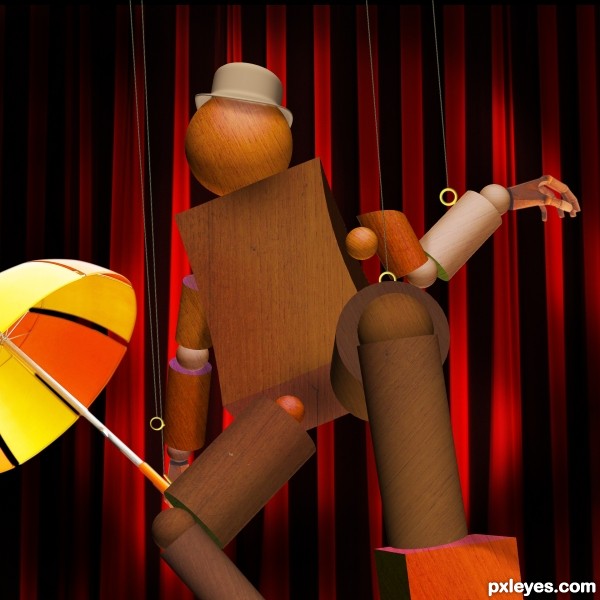
(5 years and 3644 days ago)
Nice image but a SBS or explanation would be helpful to know how it was created.
this image was created in CS4's 3D engine. My puppet is comprised of speres, cylinders, and cubes. The rings were created using the eliptical paths then connect to the strings that were made with the pen tool. the hat is also a shape out of the 3D engine in CS4. When working with the 3D engine to save your computers ram you should rasterize each shape before you began to work with the next one... The hands and umbrella were added using conventional blending methods.
I would add SBS but I dont know how...
Very nice work....if you would like to add a sbs, go to your stuff, contests, then click on add sbs under your image. Adding sbs will show people just how they can implement the techniques that you used to create this entry. Look through others entries and you will get the idea. GL
yes I understand but can someone explain how everyone gets the still shotsof their computer screen uploaded?
alt+print screen will copy it, then paste it into a new image with ctrl+v or just edit, then paste.  the sbs will be nice to see. GL on your entry!
the sbs will be nice to see. GL on your entry!
thanks i'll do that now...
Another suggestion: you can do your sbs WHILE you do your work on PS, saving each path as low res JPEG in a folder called "SBS of...", for example, using the option "save as". That's the way I do... GL! 
Great job filling out your step by step, really helpful. Good tips from everyone as well! A fun image with a good step by step!
wow. your sbs was very informative! thanks so much. and your entry is great. nice use of the source!
good job... now he wants to be a REAL boy 
funny 
amazing work author 
great entry! good luck author
awesome ! very well done 
Good.
Congrats for your third place, Upgrade!
Congratulations for 3rd
congratulation !
Congrats!
Congrats for third, well done.
Congrats!!
Congratulations!!! 
Thank you all
Howdie stranger!
If you want to rate this picture or participate in this contest, just:
LOGIN HERE or REGISTER FOR FREE
Nice job on the puppet and I really like the backgorund
Good idea and well executed!
excellent work ,good luck
I really appreciate the details on this. Also great idea for the background. Good luck!
Beautiful work, and nice effects with the background!
Simple, but excellently executed as always. The mountains are really well drawn...good luck, author!
The mountains are really well drawn...good luck, author!
Very nice job....,
very nice work!
Wow! I'm sorry this didn't place in the top three. I think it really deserved it.
Howdie stranger!
If you want to rate this picture or participate in this contest, just:
LOGIN HERE or REGISTER FOR FREE