
(5 years and 3195 days ago)

Tim Burton's character Queen of Hearts from Alice in Wonderland.
For reference for shapes and colors
http://www.wallpaper4me.com/wallpaper/Red-Queen-of-Hearts/
and look on relative google images.
(5 years and 3298 days ago)
This is really well done...great result, but where's the before? Would love to see what it started out as.
the before is the model
i like it! high marks from me!!!
this image is lovely!! I would love to see a SBS that expleined how you did it!
Minnie first I transform the face to match, then a lot of painting over , the hardest part was the hair , nothing more.
WoAwesome work! Thanks for the animated SBS, really convincing work.
Nice image and lovely SBS. I think the correct reference image was this one though http://screencrave.com/2009-07-21/new-images-facebook-and-trailer-news-for-alice-in-wonderland/
yes Solkee, that too and other 2 I think. I did n save the links to my PC for this because is so common character , everyone can find easily .
I don't know what is so important for you mods this reference files, seriously?
Every artist , painter or anything look for inspiration from different sources, if they don't copy I think its alright .
Top entry author...Fabulous execution...well done and instant fav from me...GL
thank you!
Congrats for second place !
Congrats!
thank you !
Congrats
Howdie stranger!
If you want to rate this picture or participate in this contest, just:
LOGIN HERE or REGISTER FOR FREE
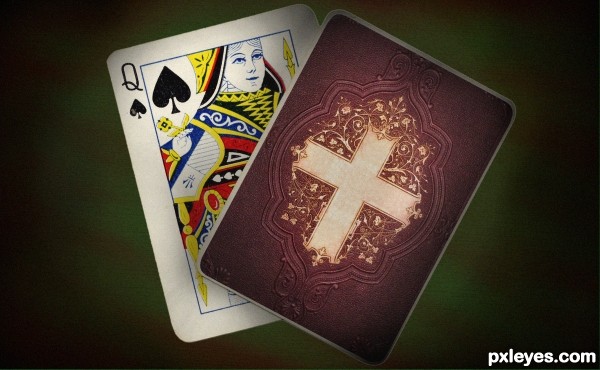
(5 years and 3301 days ago)
great idea
very very cool symbolism...best of luck author
Howdie stranger!
If you want to rate this picture or participate in this contest, just:
LOGIN HERE or REGISTER FOR FREE

(5 years and 3322 days ago)
Check on the blending of the two pictures sir!
hehehe.. the angle of the heads are different.. but I have to admit.. it's a HYSTERICAL CHOP.. great thinking author.. good luck!!!!
Nice chop author but demands a bit more work to be perfect...I don't know which mode did u use for skin color matching but my advice is to use CMYK mode and play a bit with Curves...now is visible difference between neck and the chests...also quality is a bit different between source images and u could try to work on that too...maybe is a bit easier to blur queen's image but better voting can be achieved with making sharper George's image...sorry for the nit picks author but this image have a lot potential...best of luck
This is looking cool too, try using the selective color adjustment to match the skin tones...try the curves too. Very funny indeed, excellent blending, nice job on the hair. 

Desaturating it really shows the mismatch in skin tones!
If George has to be in drag somehow this fits him. 
HAHAHAHAHAHAHAHAHA!! Thats so cool! great job author 
Howdie stranger!
If you want to rate this picture or participate in this contest, just:
LOGIN HERE or REGISTER FOR FREE

(5 years and 3370 days ago)
Beauty!
Evil but gorgeous 
very nice work author...gl
Howdie stranger!
If you want to rate this picture or participate in this contest, just:
LOGIN HERE or REGISTER FOR FREE
It's quite dark (hard to see the detail) you might want to pass a large soft dodge brush over the whole piece to reveal more detail.. it's very hard to see in it's present state

 good luck
good luck
Good luck though, nice idea
EDIT: MUCH MUCH Better Author!!! you a can really make out the image now
brighten the background... perhaps with flames....
Howdie stranger!
If you want to rate this picture or participate in this contest, just:
LOGIN HERE or REGISTER FOR FREE