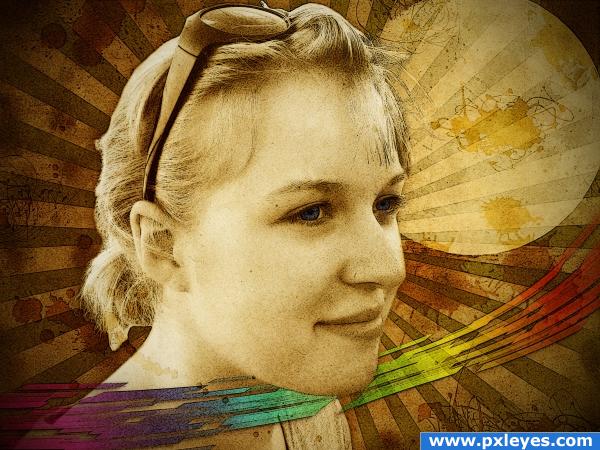
My version of something grungy... My favourite style)))
Hope you like it)
Viewing hi res is a must as always))
sbs on its way...
Girl photo I used is one of my own. (5 years and 3893 days ago)
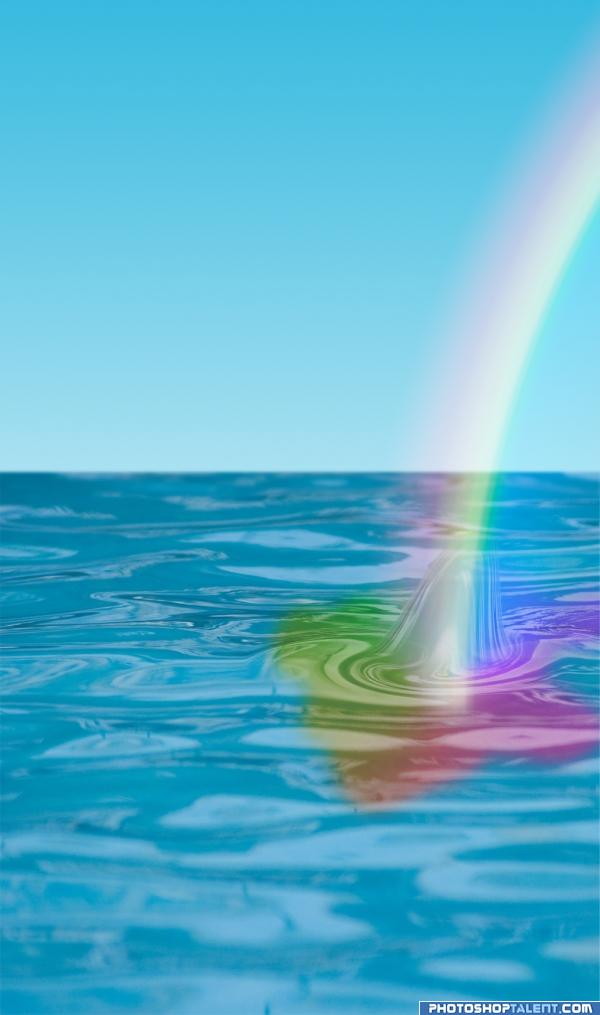
Where does the rainbow end?
Only the source image and a lot of work with gradients was used!
I won't upload a step by step guide because my computer is pretty much full right now, so i'll just describe my method:
The sky was a blue to white gradient, and i just blurred that back of the water to increase depth.
I made a water abnormality using a high feathered selection and the liquify filter, then i added a a russel's rainbow to the image. that can be found in the drop down menu in the gradients tab under 'Special effects'
I then changed the opacity to 60% and changed the blend mode to screen.
I added a Spectrum (again in th gradients tab under 'spectrums') and placed it in a high feathered selection, then i just reduced the opacity to about 60%.
That's it!! (5 years and 3930 days ago)
huhuhuh OH NO!!!




I just wanted to say that this isn't my usual manipulation.. i suppose it's good to try new things, but then again, i hate gradients 
I'm sure there was a lot of work on this.. its just a shame doesn't show in the result (your description pretty much covers the Labor) but i saw a piece on here just awhile back where some one took a picture and manipulated the source picture BACK into the same exact picture.. it was really really weird, but I learned a lot from it, it's good to do new things.. gives you perspective on other things available to you.. GOOD LUCK and good job..
good thought
superb
Thanks everybody! It's not a very striking result, i know GolemAura, i just thought i might as well give it a shot.. everyone needs to try things they hate. and apparently Gradients hate me as well 
very nice 
aww pretty, nice work but it is rather simple really.
Yeah.. once i get more confident working with gradients i'll move on to more complicated things.. this was just a test really :p
nice job with the rainbow not sure how I feel about the liqueify coming out of the water with it. But your learning quick  keep up the good work
keep up the good work
Well i didn't want to make something so simple even simpler, so i shoved in a little water spout  Thanks DigitalDreamer!
Thanks DigitalDreamer!
Howdie stranger!
If you want to rate this picture or participate in this contest, just:
LOGIN HERE or REGISTER FOR FREE

Mainly just curve adjustment, hue/saturation, clouds andthen a lot of overlay colour for the and gradients for the dreamy, pink/orange effect. To make the horse and the castle blend in, i went to image>ajusments>variations and then i went to brightness and contrast. It took me a while because i kept changing my mind about things =] (5 years and 3949 days ago)
I think their is just too much going on here, the different images just dont seem to relate enough, also your colours are overbareing, I suggest toning it down a little 
GL!
THe castle does not need to be blurred out of focus in a big black dot. Nice choices on color. I also like the stars. GL
this is what you dream at night and you make in photoshop next day... ) nice job
) nice job
Howdie stranger!
If you want to rate this picture or participate in this contest, just:
LOGIN HERE or REGISTER FOR FREE
Looks GREAT!
Good job & SBS. What's the source for the girl?
like the background.
Nice...............I also see some Retro stuff. Good luck
i like the image its very cool but, the girl doesnt have a very grungey essence to her might want to use a different girl but other than that, the image is awesome!
awesome! everything's positioned well it has a nice feel to it
it has a nice feel to it
very nice job... i like this... and i like blond... just to know that....
Thanks guys for the great comments!
Nemanja I like the girl too
Howdie stranger!
If you want to rate this picture or participate in this contest, just:
LOGIN HERE or REGISTER FOR FREE