
(5 years and 2622 days ago)
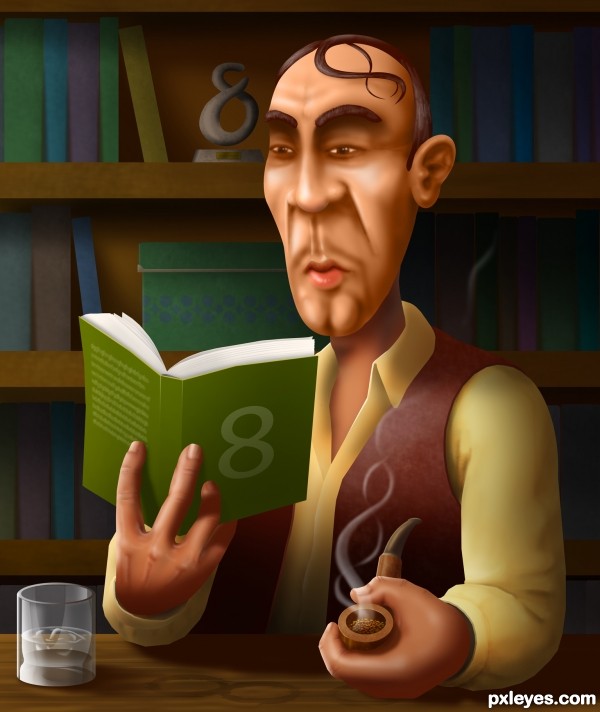
Everything was drawn in Photoshop. (5 years and 2934 days ago)
Love the extra eights thrown in. I would like to see a softer edge on some of the edges, but that might just be your style. Great entry!
Agree about the edges, but it's a great job! 
Excelent work. Not a surprise, you are a talented artist. Good luck!
AAAAAHHHHHHHHH reminds me of Highlights Magazine when I was a kid, great job 
Amazing job!!!
I counted six eights, is there more? = ) Very cool way to get those eights in there.
excellent drawing
Congrats....
Nice drawing, mate! It looks like a cover for children book or graphic novel! And also, congratulations!
Congrats for making it to round 3 
Congratulations for making to the next round....good luck!
Congrats!! Great style!
Congrats, wonderful work!
Thank you for your comments and votes!
Howdie stranger!
If you want to rate this picture or participate in this contest, just:
LOGIN HERE or REGISTER FOR FREE

I created umbrella and clock by myself. For all the other things I used brushes from the mentioned links. (5 years and 3214 days ago)
Great compilation and idea.
very nice author gl..
Thank you for your comments.
Where's the book?
Really neat concept author. best of luck.
The book is there, but it cannot be seen because of the outer glow and the pages. Thanks Rod13.
Howdie stranger!
If you want to rate this picture or participate in this contest, just:
LOGIN HERE or REGISTER FOR FREE

As the boy reads his book the lamps flame makes a face to tell a story of a dragon and a magic user in an epic battle. (5 years and 3220 days ago)
Try to use Channels to cut out the fire:
Select the picture layer of the fire, and click channels ( if it's not active near the layer tab , go to Window -channels)
Choose the channel with most contrast and use select color range to select the fire. Use the fuziness bar to adjust the selection. after you click ok and have the selection press Ctrl J to make a new layer out of the selection. Try it multiple times until you like what you get.
Selectiv via channel gives you a more transparent look which blends better in background.
Thank you so much.
Howdie stranger!
If you want to rate this picture or participate in this contest, just:
LOGIN HERE or REGISTER FOR FREE
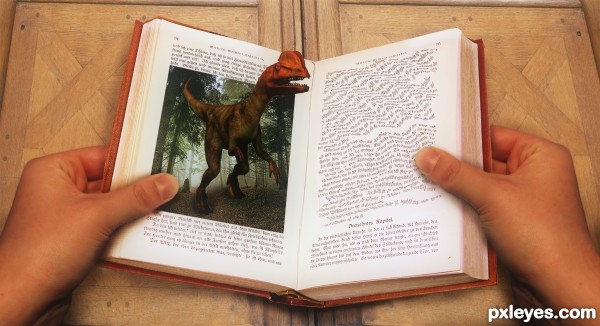
(5 years and 3562 days ago)
ahahahahahahahahhahah awesome!
Dyslexia? 
Maybe its a 3D book and he is wearing 3D glasses xD
dyno is my nick !!!! kkkkk.... great job !!!
Pretty funny. Unless it's also a hallucination, you may wanna check the curve from the thumb to wrist. It's a bit transparent (you see the book through it), on both sides. Good luck!
Thanks Wazowski, fixed.
What a book! 

Howdie stranger!
If you want to rate this picture or participate in this contest, just:
LOGIN HERE or REGISTER FOR FREE
Howdie stranger!
If you want to rate this picture or participate in this contest, just:
LOGIN HERE or REGISTER FOR FREE