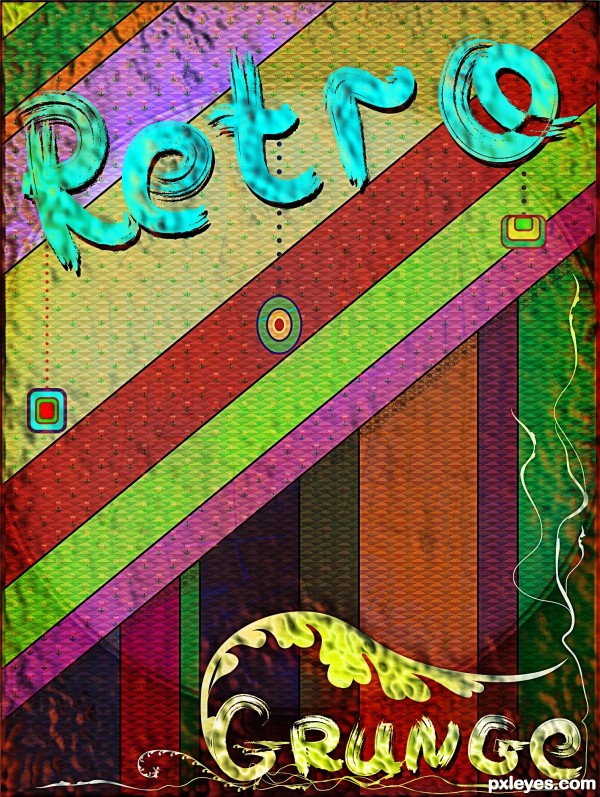
The image is mainly created in Illustrator then additionally manipulated in Photoshop.
Guidelines: http://www.online-photoshoptutorials.com/2008/09/creating-a-retro-grunge-poster.html (5 years and 3149 days ago)
- 1: source1
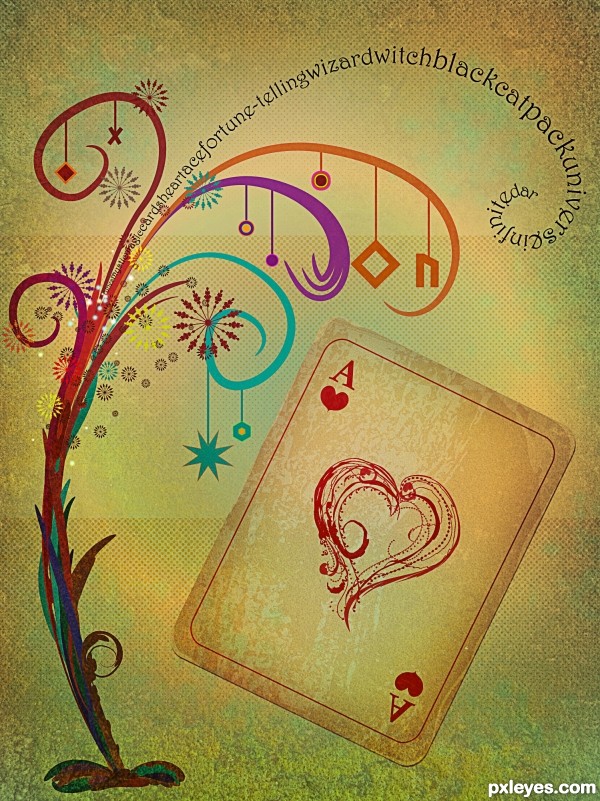
Sources:
for texture: http://www.pxleyes.com/images/users/m/mqtrf/419/fullsize/4a7087f650c63.jpg
tutorial guideline: http://pshero.com/photoshop-tutorials/graphic-design/antique-ace-of-spades (5 years and 3150 days ago)
Beautiful effect, but the text is too hard to read and distracting from the image.
nice work gl author..!!
this is fantastic author..love it
Very nice work, author. The type following the same curve as your penwork is a very retro element, and the floral elements and grunge effects, especially the dot pattern, brings me back to the 'old days' of printing. 
Many thanks to all for the support 
Congrats !
congrats...
Howdie stranger!
If you want to rate this picture or participate in this contest, just:
LOGIN HERE or REGISTER FOR FREE

Used Illustrator and Photoshop
As guidelines used also these 2 tuts:
1. http://www.gomediazine.com/tutorials/photoshop/retro-modernist-poster-design-3d-typography/
2. http://designinstruct.com/graphic-design/make-a-retro-space-typography-poster-with-colorful-lights/
(5 years and 3150 days ago)
That looks fantastic author!
The cloud render is a bit too high contrast, it detracts from the cool "paper textures," but a nice effort!
nice work gl author..!!
great work author
Very fun image, love the ai and ps combination of effects.
Many thanks to all for the comments and favs 
Congrats 
congrats...
Howdie stranger!
If you want to rate this picture or participate in this contest, just:
LOGIN HERE or REGISTER FOR FREE

This is my beautiful sister :) I made her this for her birthday (it was actually yesterday but this took longer than I thought it would) I did go to the link on the contest description and scrolled down through all the different images for some inspiration!! I ended up using this one (http://psd.tutsplus.com/tutorials/tutorials-effects/mix-cool-retro-curves-into-your-photographs/) to create a brush and achieve some great effects! Other than the image of my sister, I used no other outside sources. (5 years and 3154 days ago)
WONDERFUL!!! GOOD LUCK!!!
(PSST! DRAW the background items.. I think some of your sources aren't allowed (illustrations and premanipulations).. don't think will it effect the finished image at all .. Great job)
hey thanks for the heads up, what source in particular are you talking about? I'll certainly fix them, I don't want this to be taken down! I put far to many hours of work into this for it not to compete
SORRY EVERYONE! I seem to have used some illustrations in my background that I will need to replace. So if my entry disappears for a while don't be sad, it will most certainly be back!!!
Thanks
Any thing premanipulated can't be used.. you'll get it, and the Mods should be able to help you as well.. GOOD LUCK!!!
yeah they took it down once, but I didn't realize they had done it. Thought I just clicked the "publish later" button when I uploaded so i put it back up on accident. So I'm waiting for them to take it back down for me. I'll have time to make new background elements tomorrow 
Don't worry, You'll get the hang of it LOL.. Great work!
Fantasic job, especially on her face! Love the background, too, and I'm sure you'll get that worked out. 
Thanks! everything is all worked out now. Other than a couple textures I created all the background elements right in photoshop, so I no longer have to worry about my sources  apparently I need to freshen up on my rules every couple of months!!
apparently I need to freshen up on my rules every couple of months!!
HEHEHEHE!!! NOW It's PERFECT  Great Save author!
Great Save author!
The textures are still artwork created by others...You can only use "natural" texture images.
In the mod's message they sent when they took it down they only said to change my other sources, so apparently these ones are ok to use.
hahaha you were right Mossy! Shortly after I commented back, they took it down, AGAIN! heheh now this image is 100% created in photoshop by me with no use of any sources other than my own picture for a reference, so I think I should be safe now 
It's a stronger image now. Great SBS, excellent Pen Tool work. Best of success!
~M
beautiful image author...best of luck
A wonderful gift for your sister, very well done! Everyone has problems with sources at one time or another but you dealt with the situation with good humor and a positive attitude. I agree with MossyB the end result is most excellent!
Thanks a lot! I have always been a glass half full type of person 
fantastic work gl author..!!
I know now why I was bemused by this image.. BRENDA STARR (make sure you use STARR not STAR.. LOL) old comic that I LOVED...  .. very awesome finish author.. such a wonderful image
.. very awesome finish author.. such a wonderful image
Hahah oh wow! Totally!! You would have thought I was inspired by her, but I sadly have never heard of that comic till now. Very cool
Congratulations! 
Congrats !
Congrats again Robert, this is really beautiful 
congrats...
Howdie stranger!
If you want to rate this picture or participate in this contest, just:
LOGIN HERE or REGISTER FOR FREE

tutorial: http://www.adobetutorialz.com/articles/30970342/1/how-to-create-a-retro-style-poster-in-photoshop (5 years and 3157 days ago)
There's an odd greenish tint to her shoes, but overall, this came out really well. Fun image!
I agree completely with MossyB. I wish the SBS had explanations of what you did at each step so we could all learn something.
Given that you went to the effort to emphasize the 'floor' starting with Step 12, I wonder if there shouldn't be a little (one or two pixels), intense shadow under her shoes to ground her to that floor.
the background looks so great,Stunning colours and gorgeous composition
good luck
nice work gl author..!!
Howdie stranger!
If you want to rate this picture or participate in this contest, just:
LOGIN HERE or REGISTER FOR FREE
Howdie stranger!
If you want to rate this picture or participate in this contest, just:
LOGIN HERE or REGISTER FOR FREE