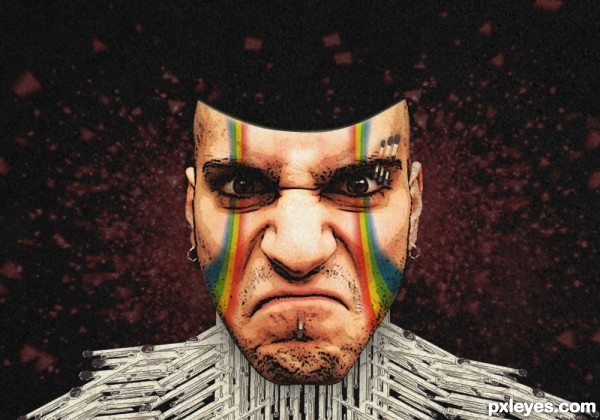
1.what I did is just use the filter -> poster edges for the face
2.duplicate the matches then filter -> ink outline
3.use the matchbox cover in the face then set the blend mode to multiply
4. color overlay with the particles with the color of red.
5. last apply a some texture. make opacity ,20% (5 years and 3664 days ago)
- 1: particles
- 2: texture
- 3: angry dude








you must remember the link =( try to search for it again.
Author, if you don't post all the source links, your entry could be disqualified.
its ok now
Howdie stranger!
If you want to rate this picture or participate in this contest, just:
LOGIN HERE or REGISTER FOR FREE