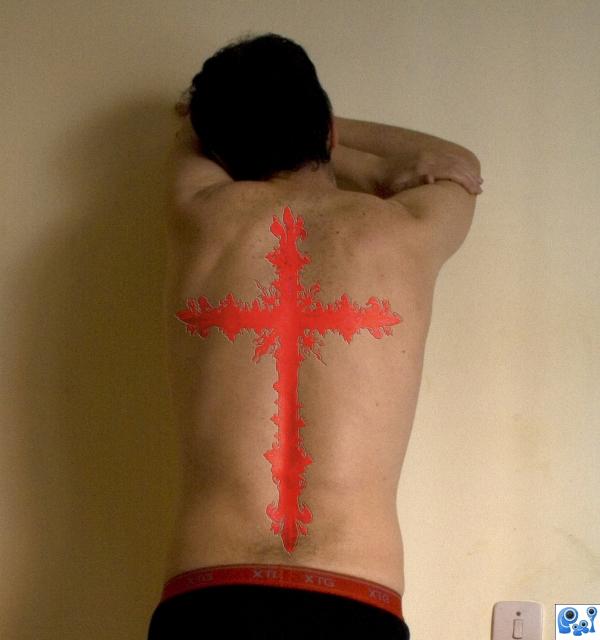
Here is the cross turned into stigmata. (5 years and 3803 days ago)
2 Sources:
- 1: man
- 2: tattoo tutorial
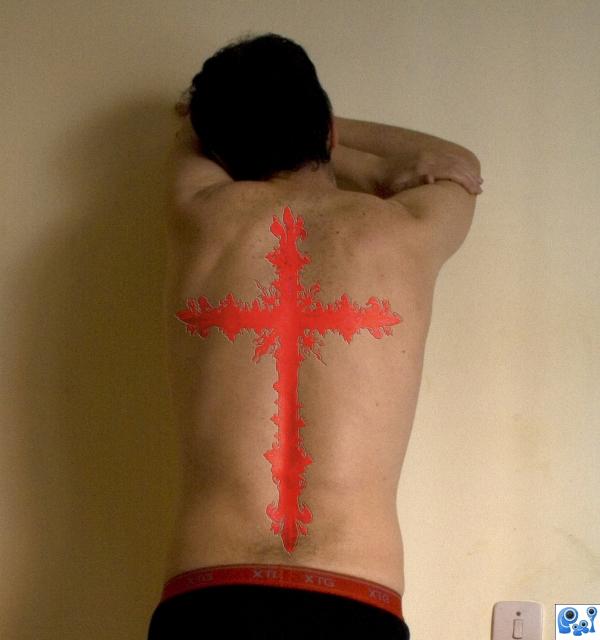
Here is the cross turned into stigmata. (5 years and 3803 days ago)
Photography and photoshop contests
We are a community of people with
a passion for photography, graphics and art in general.
Every day new photoshop
and photography contests are posted to compete in. We also have one weekly drawing contest
and one weekly 3D contest!
Participation is 100% free!
Just
register and get
started!
Good luck!
© 2015 Pxleyes.com. All rights reserved.

nice try, still looks flat to me, needs a little more blending and probably a color change.
Warp to fit body contours...
try overlay on the layer style and use the warp tool to bend the cross to follow the spine !
changes are already looking better. if you have time to play.. create an extra layer ( a play layer-one you can delete if it dones not work) and exlore dodge and burn tools. this will create light and shade within your image. I would start with setting of 20% . To create light and shade look at your original image and copy the same shading as on the body. GL.
Not bad, but as CMYK said the body isnt straight, so I guess the cross wont be straight either. Try the warp tool, otherwise liquify (but be sure that you wont distort the cross too much). Good luck!
u shold do a displacement map, to make it part of the body
Nice idea. I agree with others with the thought of trying to use warp, overlay, or other techniques to make it seem more natural.
Howdie stranger!
If you want to rate this picture or participate in this contest, just:
LOGIN HERE or REGISTER FOR FREE