
Thanks to Little-Stock (5 years and 3776 days ago)
- 1: Stone Lamp

(5 years and 3791 days ago)
You've made the background look flat, and the shadow needs to be rotated about 90 degrees clockwise to match the light source...
Thanks CMYK... I'll see about the shadow 
Stunning!
An SBS would be nice.
Done Jawshoewhah! Thanks 
Statue highlight demands a much brighter light source. Nice idea, author!
lovely concept. nice outcome.
very nice 
Howdie stranger!
If you want to rate this picture or participate in this contest, just:
LOGIN HERE or REGISTER FOR FREE

(5 years and 3810 days ago)
great job considering the blurriness of the source pic.. love the marble 
considering the super blur on your source pic.. very well done.. the marbleization is quite nice 
Howdie stranger!
If you want to rate this picture or participate in this contest, just:
LOGIN HERE or REGISTER FOR FREE

First entry here, and pretty new to photoshop, so all advice/criticism welcome...Don't know how to do screen-by-screen--Everything here is source image. Used pieces of the helmet stretched and distorted for the body and the landscape (other than sky (black fill layer). Made moon with the ellipse tool, render clouds, inner/outer glow and contrast. Details of body and mountains done with burn/dodge, smudge, erase, and some liquify bloating.
Again, comments/questions welcome! Thanks (5 years and 3832 days ago)
it doesent look to abmominable...only looks like a frozen woman
welcome to pxleyes
Hi, welcome...go to guidelines to read on the SBS...it's pretty easy...GL
Welcome! The trick to the "SBS" is to save your work in intervals, so that you can show how you created your image. Good Luck.
to make a quick SBS, go to FILE - SCRIPTS - LAYER COMPS TO FILES....and just make sure you export them as jpegs....don't forget to specify a folder for them to extract to.....and your layers will all be saved seperately for upload as SBS.
oh yes, and WELCOME!!!
Howdie stranger!
If you want to rate this picture or participate in this contest, just:
LOGIN HERE or REGISTER FOR FREE
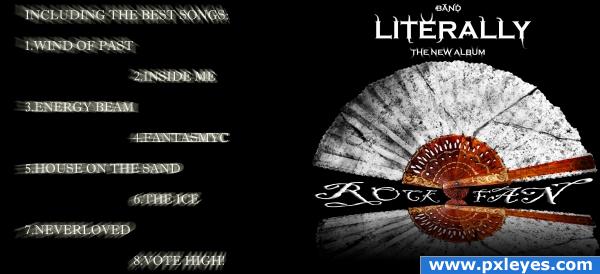
Think this is on theme? :D
Have used masking to shop the texture from the stone and then overleyed it onto the fan.
Used basic text fonts, and then smudged them to make the ornaments.
Used radial blur on the song list....
...
... (5 years and 3861 days ago)
Cool... Btw whats the actual size of the high res in inches??? Just curios, the high res is cool in fact and the text doesn't looks blurry at all in high res... But however in small size it might become unreadable... But who the hell tries to read song name from a album from 10 feet far away... Most common and optimum distance is 15 to 30 cm... Other than the blur issue in small res... This is neat... 
My favorite track is #8: Vote High. Funny. Is that supposed to be subliminal? I like it!
Yes, actualy it is a subliminal... Now that you have discovered it it is going to work only even better... Ahahahaha... My plan is going to be a trumendes success... 
Subliminal messages! How scandalous  I really like that "rock fan" wordplay, very clever! Good luck
I really like that "rock fan" wordplay, very clever! Good luck 
Blurred type never works. Dunno what you were going for, but you didn't get there.
Howdie stranger!
If you want to rate this picture or participate in this contest, just:
LOGIN HERE or REGISTER FOR FREE
Nice and simple. =) I Like it. =)
Very nice work,it is simple but very effective...gl author
Nice glow effect! Thoughtful use of reflection too.
Howdie stranger!
If you want to rate this picture or participate in this contest, just:
LOGIN HERE or REGISTER FOR FREE