
Used Photoshop to build up the image. Using layers, selection tool, eraser, free transform, and drop shadow filters.
UPDATE changed the perspective of the water, and added pebbles so they don't look like they're floating :) (5 years and 2627 days ago)






 Only thing left is that I might lower the block of text from county fair till the web address. Not too low, but imo it't covering the photo a bit too much. Good luck!
Only thing left is that I might lower the block of text from county fair till the web address. Not too low, but imo it't covering the photo a bit too much. Good luck!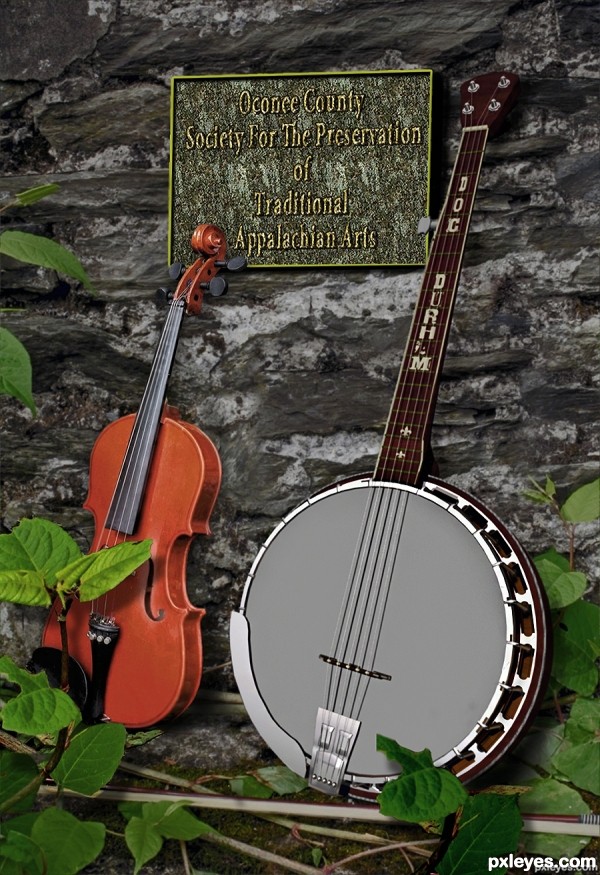







I think some perspective to the water inside the frame would help make it more believable; would like to see a high res image too!!
Maybe a few extra rocks to the sides so that they dont look like they are floating bring them close to the edge of image.
bring them close to the edge of image.
much better author
What I like : its so easy made, just put some pebbles here and some leaves there, and it's
done, nice!
What I like : its so easy made, just put some pebbles here and some leaves there, and it's
done, nice!
What I like : its so easy made, just put some pebbles here and some leaves there, and it's
done, nice!
Howdie stranger!
If you want to rate this picture or participate in this contest, just:
LOGIN HERE or REGISTER FOR FREE