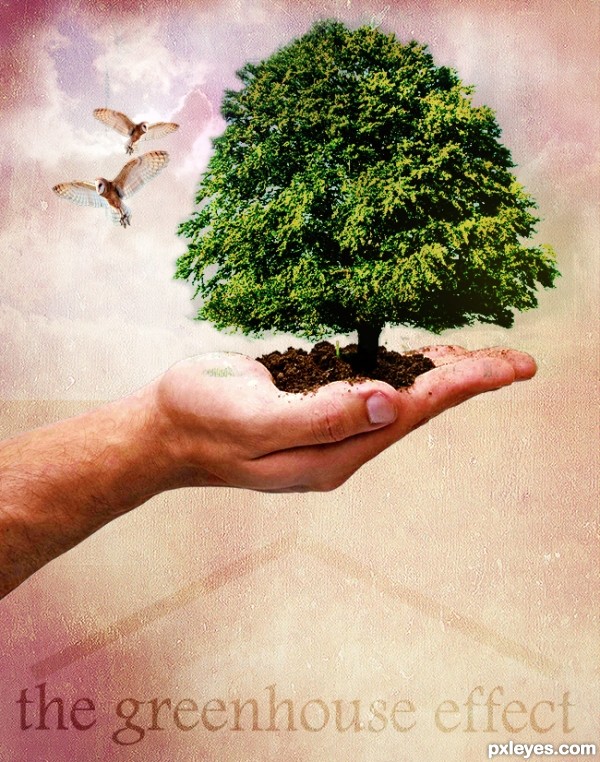
Used blending and masking to create the final image following the tutorial.Create a Nature Inspired Photo Manipulation in Photoshop from Psdtuts+ (5 years and 3444 days ago)

The sourceimage of eyes seems the person is daydreaming about past.
I used the person's eyeball to give it a festive turn by combining a Christmas tree sorrunded by fairies and added color to enhance the dream intensity. (5 years and 3467 days ago)
cool fairy's in the eye...i have that only when i am drinking absinthe,but they are green then...lol...best of luck author
Thanks erathion
Very pretty. 
Howdie stranger!
If you want to rate this picture or participate in this contest, just:
LOGIN HERE or REGISTER FOR FREE

Took forever! Got half way through and accidently closed out everything I had worked on from a long ago save. I think it looked better the first round but there's nothing I can do about it now. I still love the way it turned out.
I created the wings for the bottom reaching fairy in Apophysis. When doing the SBS it would not let me load past 7. I'll try again later.
All artists have been notified.
In the same order of links below, thank you to the following artists at Deviant Art
tmm-textures
WanderingSoul-Stox
Mjranum-stock
Chamberstock
Lisajen-stock for 2 of the fairies
midnightstouchSTOCK
lialiaD-Stock
Bobbistock
and Heartdriven. (5 years and 3486 days ago)
Looks like a fun day! Pretty work here. 
Howdie stranger!
If you want to rate this picture or participate in this contest, just:
LOGIN HERE or REGISTER FOR FREE

(5 years and 3496 days ago)
nice job on the rain... im kinda tired of all the noise and motion blur+screen type rain.. this looks alot better... is that how you did it? it really does look nice though...
Brushes + Motion Blur + Duplicate + Transform Tool 
Very well done. Good texture and atmosphere 
awesome work! love the color! 
Great work author...best of luck
Well done, the texture is perfect it almost looks like rain = )
Howdie stranger!
If you want to rate this picture or participate in this contest, just:
LOGIN HERE or REGISTER FOR FREE

I just thought it would be fun since Christmas is coming up. No other images where used. (5 years and 3506 days ago)
Nice spin on this = )
lol at first sight i didn't notice wich part of the photo you used :P
cool picture though
Very neat idea! Pretty tree. 
Love that you used the non-obvious part of this to be your main focus. Nice work. 
I totally saw a christmas tree too when I looked at the source, but then I saw you did it first so I didn't want to "copy". You did a great job, though. It's nice to see the not so obvious come forth and conquer!
HEY! Congrats on your first placement!! 
BTW, I loooooooooooooooove your username. 
Congratulations! In the mood!
congrats!
Howdie stranger!
If you want to rate this picture or participate in this contest, just:
LOGIN HERE or REGISTER FOR FREE
You almost need a third owl to balance the effect (and since you have the ability I would turn the owl to LOOK INTO the image and not off the page.. old newspaper layout rule LOL..).. the middle finger got slammed pretty hard in the masking process.. but it's only visible in the high res... Your overall design is quite nice... (watch the distort when enlarging the OWL.. hold down the shift key when resizing.. his head is a tad bit squished... Puppet Warp would be best but gentle liquify and/or warp can work as well... (when repeating the same image it's important to alter the images slighty so they don't look like perfect clones.. unless that is your goal then go for it...
then go for it...

Good Luck Author.. and welcome to PXLeyes
Thank you so much for your feed back......the best way to learn in my book......i will try to look at it again if time allows. Thanks for your welcome.......must say entering my first contest made me quite nervous :0 lol
Your color tones are a bit off, with your tree somewhat yellow and sickly looking, and the hand too pale. You can (if you wish) correct both of those with Image>Adjustments>Selective color, choosing yellow adjustments for the tree (increasing the cyan and decreasing the yellow) and the reds (slightly increasing the magenta and black) if you have the hand and tree on separate layers.
Your overall composition is somewhat compromised because you have the background lighter areas too large, resulting in a whitish "halo on the RH side of the sickly tree, and too much light above the hand on the LH side. This subtly pulls the focus outwards.
The owls are also now a bit too large and distracting within the overall image.
A very nice tutorial you found, the effects used can be applied to many other types of images.
Thank you MossyB for your feed back, have made a few adjustments along the lines suggested.
Ooooh! MUCH better!
Now you've improved upon the tutorial with the sky behind the owls, and the eye is drawn to the tree, and then moves around the image.
Nice work.
Looks good, not sure about the green bit on the palm.
Thank you MossyB I agree that it looks much better now with the changes, the feedback was so appreciated.
Welcome and nice finished image!
Nice work, the message is strong. Very effective use of texture
great work...gl
Howdie stranger!
If you want to rate this picture or participate in this contest, just:
LOGIN HERE or REGISTER FOR FREE