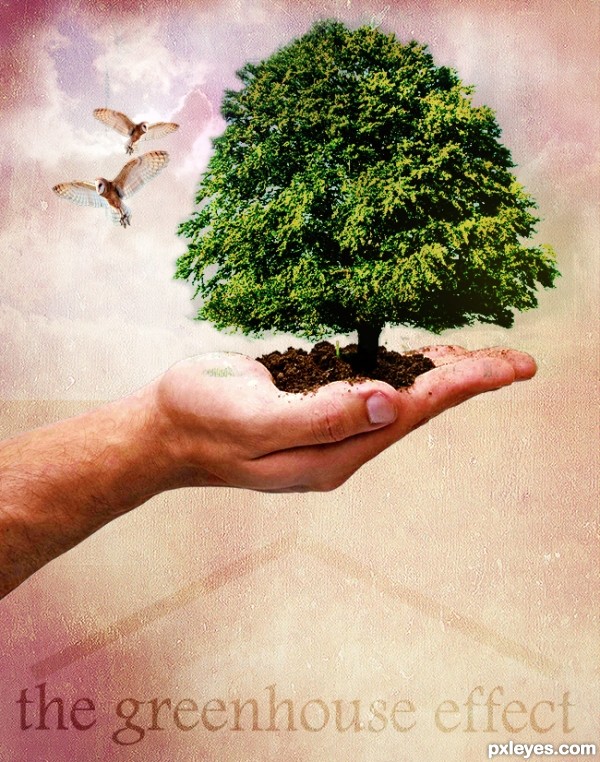
Used blending and masking to create the final image following the tutorial.Create a Nature Inspired Photo Manipulation in Photoshop from Psdtuts+ (5 years and 3344 days ago)
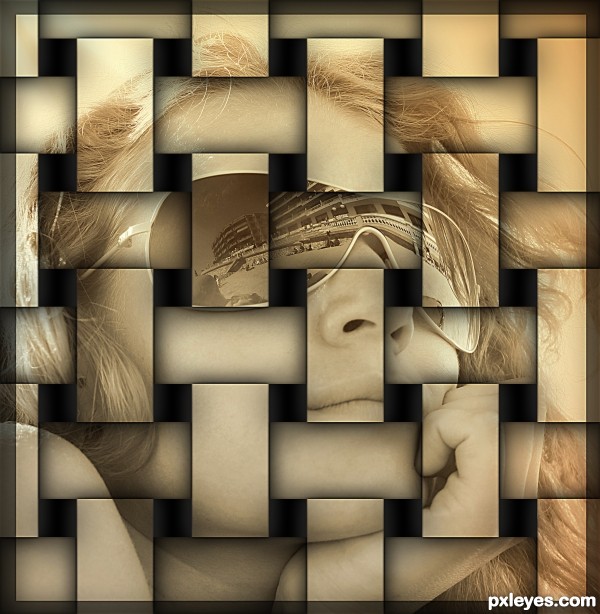
THANKS TO:
TUTORIAL:
http://www.photoshopessentials.com/photo-effects/photo-strips/
MODEL:
http://www.sxc.hu/photo/1139155
(5 years and 3346 days ago)
The edges of the weave are too "hard," making it look like like rectangles floating at different heights, rather than integrated.
in my opinion is a good effect
I agree with mossy, it doesn't look like weaving, the shadows on the vertical blocks is wrong for that. Check the tutorial again and see how they have done it. Unless you have purposely made it like floating blocks, which is still a nice effect.
Great effect ... I agree, it doesn't look like weaving but you have created a whole new look 
I think to get a more woven look you would have to darken the strips where the go under the other strip (the strips would be darker as the go further away/under. Great tut to try! I would like to give it a whirl sometime!
i like the effect
Nice execution! But yeah, it probably could of been given some more attention to detail. GL! 
Great work author...gl
Howdie stranger!
If you want to rate this picture or participate in this contest, just:
LOGIN HERE or REGISTER FOR FREE

From this tutorial:
http://www.psdbox.com/tutorials/new-manga-effect-2011-photoshop-tutorial/ (5 years and 3347 days ago)
Lovely!
the front of the hair on her forehead looks pasted...needs shadows IMO  otherwise really cool work
otherwise really cool work 
You did a fine job. Like nisha suggests a hint of a shadow from the hair on her face would look good.
without hair shadow,looks better
my fav
It's a hard call. The bangs are on her head, not away from it, so shadows would be hard to accurately paint in since they would have to be slightly offset to the right. I've also never seen Manga with shadows on the bangs, so I have a hard time envisioning it...Thank you all, I'm glad you like it!
oh she's bulging out,......very cute......
Great image.
Great job ! 
The arm on the left looks very awkwardly positioned, almost dislocated. Still overall the image looks good.
Awesome change of picture, I love it! I am going to try this tutorial myself! 
really beautiful
Great work, congratulations in advance 
Fantastic piece author...well done
Congrats, mossy!
Congrats on your first 1st. 
Congrats  beautifully done
beautifully done
congratulations...
Congratulations...!
Wow! My first 1st! Thank you all for your votes of confidence.
This was FUN contest, I hope Tutorial contests become a regular here at Pixleyes!
Congrats on first, well done = )
congratulations.
Congrats!!
Howdie stranger!
If you want to rate this picture or participate in this contest, just:
LOGIN HERE or REGISTER FOR FREE

(5 years and 3387 days ago)
Nice one!!!
Howdie stranger!
If you want to rate this picture or participate in this contest, just:
LOGIN HERE or REGISTER FOR FREE

(5 years and 3649 days ago)
an sbs would be nice along with a high resolution view.
I agree with lchappel... 
Thanks so much for providing a hot link to the tutorial via the sources list! Your end result seems a bit fuzzy compared with the tutorial's. A hi-res and an SBS might help clear that up.
SBS?
GJ
I wish it had a high res view...the leaves seem to have undefined edges
Howdie stranger!
If you want to rate this picture or participate in this contest, just:
LOGIN HERE or REGISTER FOR FREE
You almost need a third owl to balance the effect (and since you have the ability I would turn the owl to LOOK INTO the image and not off the page.. old newspaper layout rule LOL..).. the middle finger got slammed pretty hard in the masking process.. but it's only visible in the high res... Your overall design is quite nice... (watch the distort when enlarging the OWL.. hold down the shift key when resizing.. his head is a tad bit squished... Puppet Warp would be best but gentle liquify and/or warp can work as well... (when repeating the same image it's important to alter the images slighty so they don't look like perfect clones.. unless that is your goal then go for it...
then go for it...

Good Luck Author.. and welcome to PXLeyes
Thank you so much for your feed back......the best way to learn in my book......i will try to look at it again if time allows. Thanks for your welcome.......must say entering my first contest made me quite nervous :0 lol
Your color tones are a bit off, with your tree somewhat yellow and sickly looking, and the hand too pale. You can (if you wish) correct both of those with Image>Adjustments>Selective color, choosing yellow adjustments for the tree (increasing the cyan and decreasing the yellow) and the reds (slightly increasing the magenta and black) if you have the hand and tree on separate layers.
Your overall composition is somewhat compromised because you have the background lighter areas too large, resulting in a whitish "halo on the RH side of the sickly tree, and too much light above the hand on the LH side. This subtly pulls the focus outwards.
The owls are also now a bit too large and distracting within the overall image.
A very nice tutorial you found, the effects used can be applied to many other types of images.
Thank you MossyB for your feed back, have made a few adjustments along the lines suggested.
Ooooh! MUCH better!
Now you've improved upon the tutorial with the sky behind the owls, and the eye is drawn to the tree, and then moves around the image.
Nice work.
Looks good, not sure about the green bit on the palm.
Thank you MossyB I agree that it looks much better now with the changes, the feedback was so appreciated.
Welcome and nice finished image!
Nice work, the message is strong. Very effective use of texture
great work...gl
Howdie stranger!
If you want to rate this picture or participate in this contest, just:
LOGIN HERE or REGISTER FOR FREE