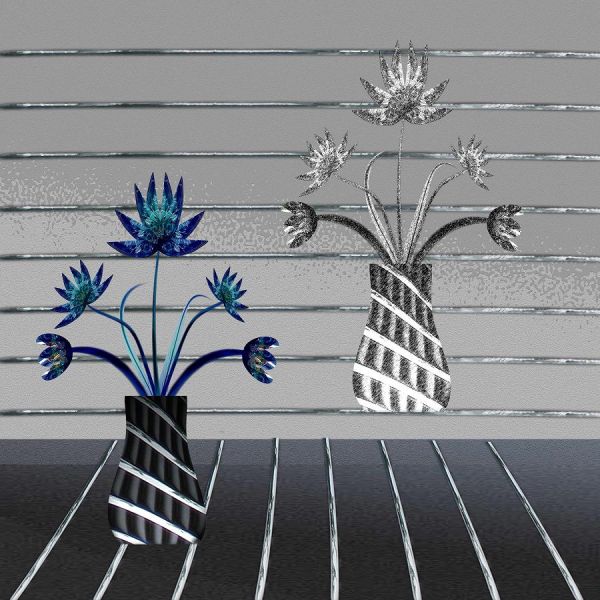
(5 years and 3655 days ago)

all source (5 years and 3734 days ago)
Creative a nice colors , I like it ! 
Wow, now that's pretty trippy! Unique chop without chopping the source beyond recognition. Way to think outside the mug! (h)
Howdie stranger!
If you want to rate this picture or participate in this contest, just:
LOGIN HERE or REGISTER FOR FREE

from source image (5 years and 3752 days ago)
nice work author!
lookin nice
As far as creativity and talent on your chop, very well done. As far as using the original source image? Not so much. This really could have been done with anything.
Howdie stranger!
If you want to rate this picture or participate in this contest, just:
LOGIN HERE or REGISTER FOR FREE

All source. Lots of layering and warping. (5 years and 3826 days ago)
The vase was created very nicely. Good luck!
nice!
great piece of work
I cannot go back now and add an sbs so i hope my explanation here will be sufficient.
I used the pen tool to cut out the top of the mosaic picture to create the grassy leaves. I then duplicated the layers and transformed them to make some smaller and some larger to give a fuller effect. I then played with the hue/saturation and the colour balance to make them green and to make each of the layers a slighlty different shade of green. I then used beve, and emboss to give them some depth and some inner shadow. in order to create the top of the vase i used one of these layers and removed the top leaves, just leaving the bottom portion and desaturated it to make it black and whit
To make the main vase body (peacock body) I used the pen tool to cut out the central part of the mosaic. I originally made this blue, then used the paint bucket tool to fill some of the small circles with blue. I then decided i prefered to have it in black and white and desaturated it to match the top of the vase. I then used the paint bucket tool to fill some of the areas on the face with white and make it stand out. I then used the eraser to make the beak area slim and less rounded, more beak like.
For the dark leaves behind the lillies i used the pen tool to cut out the wing like parts on the mosaic (central, left and right on the original) I cut one out then flipped it to make the left and right leaves. I then duplicated it and cut it in half, duplicated then merged the 2 layers to make an even lookig leaf for the center. I then used hue/saturation and colour balance to make them green.
For the lillies i enlarged one of the green leaves, warped them to give them a wrap around effect. I then drew in the yellow bits using the brush tool. I created the stems using the brush tool, then lowered the opacity to merge the lilly and the stem. I used bevel and emboss and outer shadow if i remember correctly. After making two lillies i duplicated them flipped them and added them to the 2 other areas. I duplicated a single lilly to add an extra one to the central bunch. Lastly i added a simple central gradient background to the image.
its a pity you can't add sbs, being them tha rules.... goodluck anyway.
Congrats for your second place!
congrats for the 2nd
Congratulations for 2nd
Congrats 
Congrats!!
congratulation scampie... 
Howdie stranger!
If you want to rate this picture or participate in this contest, just:
LOGIN HERE or REGISTER FOR FREE

Used only the Source image given from the contest for the flowers vase and ocean waves and gradient background with some added clouds. Link to clouds included in source url contained here
http://getbrushes.com/weather-photoshop-brushes/javierzhx-cloud-brushes.php (5 years and 3893 days ago)
Wow!!! Great use of source!! The glass (if a little misshapen) looks GREAT! High marks 

wow very nice!
Flowers & leaves should vary...looks too cloned.
nice use of source GL
Howdie stranger!
If you want to rate this picture or participate in this contest, just:
LOGIN HERE or REGISTER FOR FREE
really used source to the max..gl
coooool work..
Howdie stranger!
If you want to rate this picture or participate in this contest, just:
LOGIN HERE or REGISTER FOR FREE