Fruit, Sweet Fruit

Used only the source and photoshop
For: hoegaarden contest

Used only the source and photoshop
For: hoegaarden contest

Only Photoshop used
For: no painting contest

Used only Adobe Photoshop, Please, have a look at high res
For: no painting contest

Used Illustrator and Photoshop As guidelines used also these 2 tuts: 1. http://www.gomediazine.com/tutorials/photoshop/retro-modernist-poster-design-3d-typography/ 2. http://designinstruct.com/graphic-design/make-a-retro-space-typography-poster-with-colorful-lights/
For: retro contest

Sources: for texture: http://www.pxleyes.com/images/users/m/mqtrf/419/fullsize/4a7087f650c63.jpg tutorial guideline: http://pshero.com/photoshop-tutorials/graphic-design/antique-ace-of-spades
For: retro contest

Used the source and Photoshop
For: tilted bulb contest

Source Image and Photoshop
For: old lighter contest

Use one of the PxlEyes sources and Photoshop. Thank you, Snappler for the awesome wooden texture: http://www.pxleyes.com/picture/10646/4aecc032e5d4d.html
For: wooden world contest

Used the PxlEyes source image and photoshop

Used one of PxlEyes sources. Thank you very much, Aurash for the beautiful photo: http://www.pxleyes.com/images/users/a/aurash/3323/fullsize/4e0dff76b0163.jpg
For: kaleidoscope contest

source image by Mqtrf: http://www.pxleyes.com/images/users/m/mqtrf/3169/fullsize/4dc327b0358ae.jpg
For: kaleidoscope contest

Source Image and Photoshop
For: black helmet contest
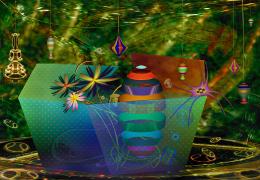
Used the original source, photoshop and illustrator
For: power supply contest

Used source image and photoshop
For: totems contest

The source image processed in Photoshop
For: life savers contest

Use photoshop and illustrator to create this image. Many thanks to Avieth for the gorgeous lady model.
For: circular contest