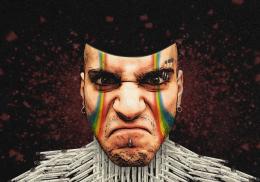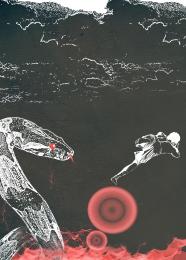at the lab
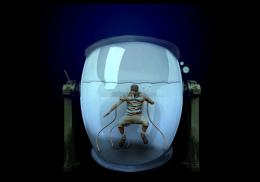
1.Create a radial gradient ,I just play around with blue and black 2. Transform the bowl, apply some liquify on the water , erase some parts on the top 3 Get the edges of the helmet , place it on the top & below of the bowl, play around with the Hue/Saturation and some inner shadow 4. Cut the...
For: glass bowl contest