I see you

I used Desaturate on the apple, I moved the apple over the target, adjusted size, Filter - Distort - Spherize. I used Overlay. Then I removed the extra colour that didn't fit the apple image.
For: four targets contest

I used Desaturate on the apple, I moved the apple over the target, adjusted size, Filter - Distort - Spherize. I used Overlay. Then I removed the extra colour that didn't fit the apple image.
For: four targets contest
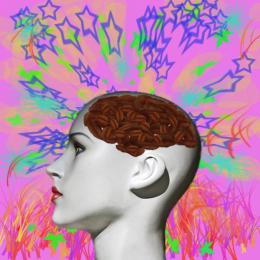
First I selected the lips, I changed the colour, in new layer -> Satin, i did this twice. Then I used a brain pattern and applied the lips, using Move Tool, and adjusted the size and position of the lips, I used merge layers. Then I made a new layer which I painted, then Filter -> Distort ->...
For: lips contest